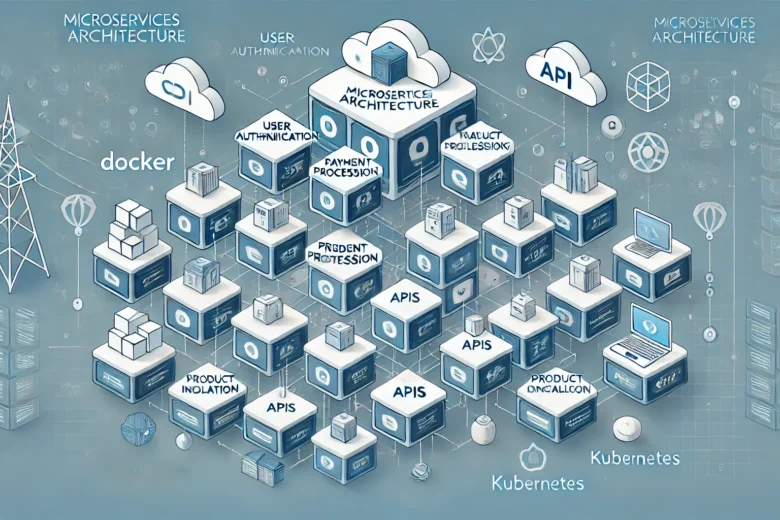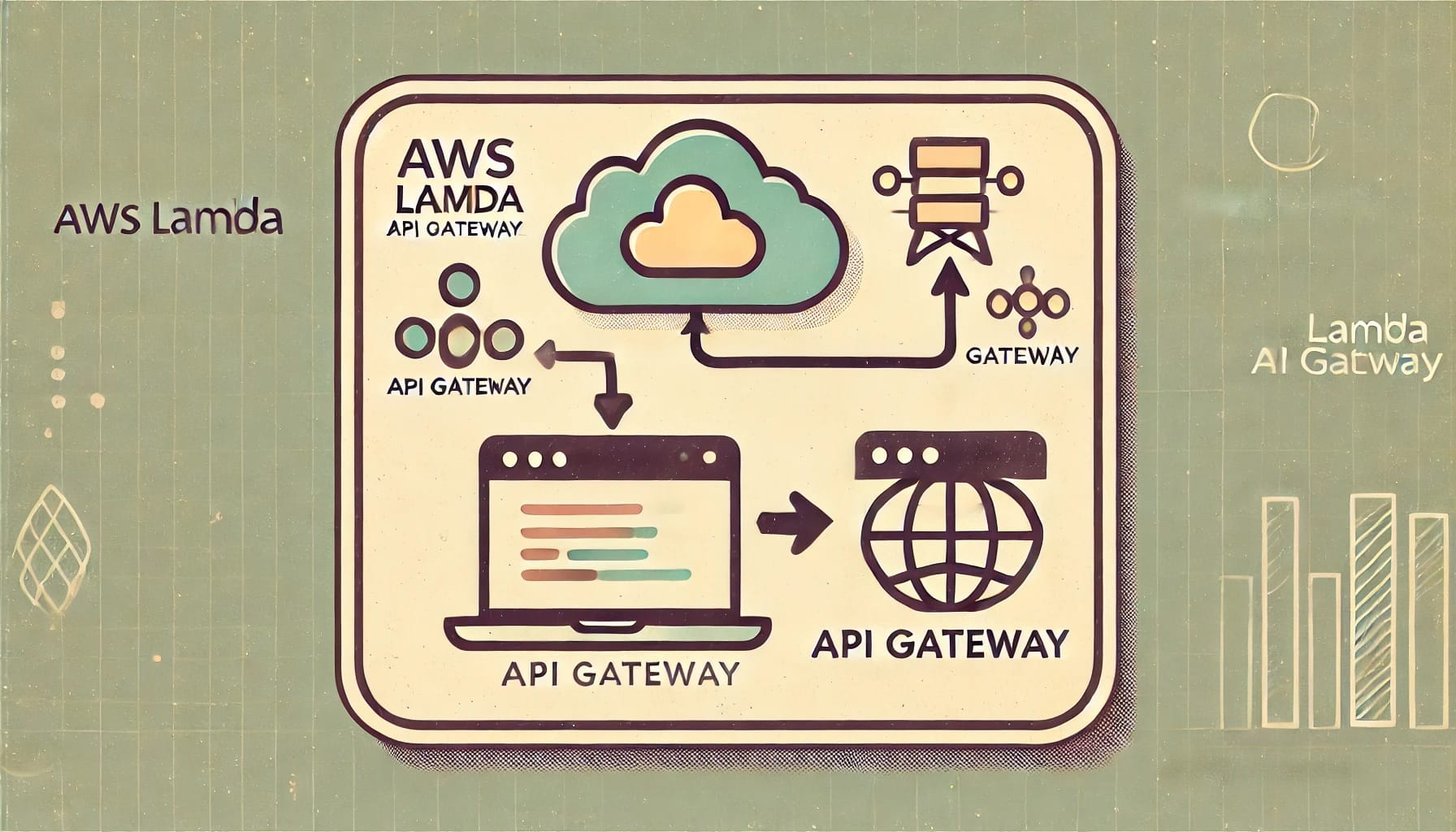1. Introduction to Microservices Architecture
Microservices architecture has been one of the hottest topics in software development in recent years, and for good reason! It’s a design style that enables developers to break down large, monolithic applications into smaller, independent services that can be developed, deployed, and maintained separately. Sounds pretty cool, right? Let’s dive a bit deeper into what makes microservices architecture so special.
What Exactly is Microservices Architecture?
At its core, microservices architecture is a way of structuring an application as a collection of loosely coupled services. Each of these services focuses on doing one thing (and doing it well!). Rather than having all functionalities packed into a single codebase, microservices allow you to split these functionalities into individual services that communicate with each other over well-defined APIs.
Here’s an example to make the concept more tangible. Imagine you’re building an e-commerce application. In a monolithic app, everything—user authentication, payment processing, product catalog, etc.—lives in the same codebase. In microservices architecture, each of these functions could be its own service, developed, deployed, and scaled independently.
Key Characteristics of Microservices
So, what are the defining traits of microservices architecture? Here are a few:
- Independence: Each service is independent. This means you can develop, deploy, and scale each service separately from the others.
- Autonomy: Each microservice can have its own database and even be written in a completely different programming language if desired.
- Scalability: Because services are separate, you can scale specific parts of your application as needed. If the user authentication service is under heavy load, you can scale just that service without touching others.
- Fault Isolation: If one service fails, it doesn’t necessarily bring down the entire application—just the part of the app that relies on that service.
How Microservices Differ from Monolithic Architectures
If you’re coming from a monolithic architecture background, microservices may sound a bit like magic. In a monolithic architecture, all of the services and functionalities are tightly coupled within one large application. This can become cumbersome as the application grows, since even a small change requires redeploying the entire system.
Some key differences include:
- Deployment Ease: In a monolith, updating one feature means deploying the entire app again, which can be risky. With microservices, you only deploy the service you’ve updated.
- Technology Flexibility: Monoliths often come with tech “lock-in” because everything is built using the same framework or language. Microservices allow teams to choose the right tool for each job, even if it’s in a different tech stack.
- Organizational Flexibility: Teams can be structured around services. For example, one team might manage just the user service, while another looks after payment processing.
Challenges of Moving to Microservices
While microservices offer many advantages, they’re not always a silver bullet. Some teams struggle with increased complexity when making the shift. Coordinating multiple services, ensuring smooth communication between them, and managing their lifecycle can be challenging.
Here are some common obstacles:
- Service Communication: Microservices rely on network communication, which can sometimes be error-prone. Ensuring services communicate efficiently can be a puzzle to solve, especially when dealing with multiple protocols.
- Data Consistency: Since each service can have its own database, ensuring data consistency across services isn’t as straightforward as in a monolithic setup.
- Deployment Complexity: Deploying and managing several services can be more complex than managing a single monolith. This is where tools like Docker and Kubernetes, which we’ll discuss later, come into play.
Why Are Microservices So Popular?
The growing demand for flexibility, scalability, and rapid iteration has made microservices architecture an attractive choice for modern software applications. Instead of being held back by the constraints of a monolith, businesses can react more quickly to changing market demands. Major companies like Netflix, Amazon, and Google have all embraced microservices to help them scale and innovate faster.
If you’re working on a project that needs to grow over time, reduce downtime, or handle increasing traffic, microservices can be a great solution. Plus, the ability to independently develop and deploy services can make your life as a developer a whole lot easier!
Why Use Docker for Microservices?
Microservices are all the rage these days, right? Companies are adopting this architecture to break down monolithic applications into smaller, independently deployable parts. But here’s a question: what makes Docker the go-to platform for running microservices? Let’s explore why Docker is such a perfect match for microservices architecture.
1. Consistency Across Environments
One of the biggest challenges in software development is ensuring consistency across different environments—whether that’s on a developer’s local machine, a testing server, or production. Docker solves this problem beautifully by packaging your microservice and all its dependencies into isolated containers.
Think of it like this: With Docker, whatever *works on your machine* will work elsewhere, too. Every time the microservice runs, regardless of where it’s deployed, Docker ensures that it runs exactly the same way. This eliminates the usual “it works on my machine” headaches that plague developers.
2. Lightweight and Fast
Before Docker and containers came along, virtual machines (VMs) were a popular method for isolating applications. But VMs come with significant overhead. They require their own operating system, and as a result, they’re bulky and slow to start.
Docker containers, on the other hand, are super lightweight and share the host OS’s kernel. This means they boot up *much* faster than VMs. In the world of microservices, where you often need to spin up multiple services in parallel, speed is everything. With Docker, you can start, stop, or restart individual containers (i.e., microservices) in seconds.
3. Modular Development
Microservices architecture inherently promotes modularity. Each microservice is a distinct entity, with its own codebase and responsibilities. Docker aligns perfectly with this notion of modularity because it allows you to package each microservice into its own container.
The result? You can develop, test, and deploy each small unit independently. This modular approach is especially helpful in large teams where multiple developers or squads are working on different services simultaneously. Everyone can work at their own pace, without worrying about how their changes will impact other services.
4. Simplified DevOps and CI/CD Pipelines
Docker streamlines the entire DevOps process, especially when paired with Continuous Integration/Continuous Deployment (CI/CD) pipelines. Since microservices are individually packaged as containers, they can be easily integrated into automated CI/CD workflows.
– **Testing & Staging:** You can spin up fresh containers in your CI/CD pipeline for automated testing or user acceptance stages.
– **Deployment:** Once a microservice passes all tests, it can be deployed as a Docker image. And thanks to Docker’s container registry, deploying new versions is as simple as pushing an updated image.
In short, Docker makes it much easier to automate your microservices testing, staging, and deployment processes.
5. Isolation and Resource Efficiency
Docker containers offer an extra layer of isolation compared to running applications directly on the host system. Each container runs in its own isolated environment, meaning that if one microservice crashes, it won’t affect others. In fact, you can assign specific resources (like CPU and memory) to each container, ensuring that no single microservice hogs all the resources.
This level of isolation is critical in a microservices architecture where multiple services need to coexist, often with different resource needs. Docker allows you to fine-tune resource allocation for each service, optimizing performance and stability across the board.
6. Portability
Lastly, Docker is all about portability. When you package your microservice into a Docker container, it’s like putting it into a suitcase that you can run anywhere—whether it’s on your laptop, in a data center, or in the cloud. As long as there’s a Docker runtime, your service can go wherever you need it to.
For teams looking to move workloads between cloud providers or even between on-premise and cloud setups, Docker provides the flexibility to do so seamlessly.
Final Thoughts
Docker makes building, deploying, and managing microservices much easier. It allows developers to focus on creating great software while ensuring that their services are consistent, efficient, and portable. All of this makes Docker an essential tool in the microservices toolkit!
Leveraging Kubernetes for Orchestrating Microservices
So, you’ve got your microservices running, but how do you manage them in a way that scales efficiently and avoids chaos? This is where Kubernetes comes in. Let’s dive into how this powerful tool orchestrates your microservices and, most importantly, why it’s a game-changer.
What Does “Orchestrating” Mean?
Before we jump into the nitty-gritty, let’s quickly clarify what we mean by “orchestration.” In the context of microservices, orchestration refers to the automated coordination, scaling, and management of your individual services. Think of it as the conductor of a well-tuned orchestra, making sure every service (your microservices) plays its part perfectly, at the right time, and in harmony with others. That’s exactly what Kubernetes does—it ensures your microservices work together smoothly, even as you grow.
Kubernetes Basics
Kubernetes, often referred to as “K8s” (yes, it’s easier to say!), is an open-source platform designed to automate the deployment, scaling, and management of containerized applications. Since microservices typically live inside containers (hello, Docker!), Kubernetes really shines by keeping all of these containers in check.
Here’s a quick breakdown of some essential Kubernetes components that help orchestrate your microservices:
- Pods: These are the smallest deployable units in Kubernetes. A pod can include one or more containers (usually one, but sometimes more for tightly-coupled services).
- Nodes: A node is a machine (physical or virtual) that runs pods. Kubernetes clusters usually consist of multiple nodes working together.
- Services: Kubernetes services allow you to expose your microservices to the outside world (or inside the cluster) and handle load balancing between pods.
- Controllers: These ensure that the desired state of your system is maintained. For example, if a pod goes down, a controller can spin up another one to replace it.
Why Kubernetes is Perfect for Microservices
Microservices have distinct characteristics—each service is independent, loosely coupled, and can be developed, deployed, and scaled separately. Kubernetes takes this to heart, offering features that align perfectly with these traits:
- Decoupling: Kubernetes treats each microservice as an isolated entity. This helps avoid dependencies that could cause disastrous chain reactions if one service fails.
- Self-Healing: Remember those controllers we talked about? They make sure that if a service goes down, Kubernetes automatically spins up another instance to replace it. No manual intervention needed!
- Automatic Scaling: Kubernetes can automatically scale your microservices based on traffic or resource usage. So, if one service starts to experience a surge in traffic, Kubernetes can ramp up the number of pods for that service, ensuring your application can handle the load.
- Service Discovery and Load Balancing: With built-in DNS, Kubernetes makes it easy for your microservices to find and communicate with each other. It also balances the load between different instances, so no pod gets overwhelmed.
Handling Complexity with Ease
Let’s be real—managing microservices can become quite complex, especially as the number of services grows. Kubernetes helps simplify this by abstracting much of the complexity away. You focus on defining the “desired state” (like how many replicas of a service you need), and Kubernetes handles the rest.
Another great thing is that Kubernetes is designed to handle distributed systems. Microservices often need to communicate across a network, and Kubernetes makes sure this happens seamlessly, without you having to worry about the underlying infrastructure.
Conclusion—Oops, Just Kidding!
Nope, we’re not wrapping up just yet! But by now, you should see how Kubernetes is more than just a tool—it’s like having an expert-level manager for your microservices. By handling tasks like load balancing, scaling, and self-healing, Kubernetes ensures your microservices can run smoothly and adapt to changing demands, all without breaking a sweat!
Benefits of Docker and Kubernetes in Microservices Management
If you’re working with microservices, you’ve probably heard a lot about Docker and Kubernetes — and for good reason. These two technologies are game-changers when it comes to managing microservices successfully. Let’s break down why they’re such a potent combination in this area.
Consistency Across Environments
One of the key advantages of Docker is the way it allows you to package your application and its dependencies into containers. These containers ensure that your microservices run consistently across different environments. Whether you’re running them on a developer’s laptop, in a staging environment, or in production, Docker ensures that “it works on my machine” is no longer an excuse.
By isolating each microservice’s dependencies inside a container, Docker minimizes conflicts between services, making operations far smoother. This consistency is particularly crucial in a microservices architecture where each service may have its own language, framework, or runtime.
Scalability
Microservices are all about enabling scalability, and Kubernetes is the perfect orchestrator for that. Once your microservices are containerized with Docker, Kubernetes takes over to help you scale them. Kubernetes enables you to manage a massive number of containers at once and intelligently balance the load across them.
Imagine you suddenly get a spike in traffic — Kubernetes can automatically scale your containers up to meet demand and then scale them back down when things calm down. It’s like having a virtual assistant that knows exactly how to keep things running smoothly at all times.
Fault Tolerance and Self-Healing
No system is perfect, and things do sometimes go wrong. However, when those things go wrong in a Docker-Kubernetes environment, they tend to fix themselves. That’s because Kubernetes is built with self-healing capabilities.
Let’s say one of your microservice containers crashes. Kubernetes will notice this failure and automatically restart the container to minimize downtime. In fact, Kubernetes continuously monitors the health of your services. If it detects a problem, it can even replace failed containers with healthy ones, ensuring your system stays robust.
Efficient Resource Utilization
Both Docker and Kubernetes are excellent tools for optimizing your system resource usage. Docker allows you to run multiple containers on the same machine, and Kubernetes takes this a step further by allocating the necessary resources to each container.
Kubernetes ensures that your containers are spread across your infrastructure in a way that maximizes resource efficiency. This means you don’t need to over-provision your hardware, which leads to significant cost savings. It minimizes underutilized resources while ensuring each microservice gets exactly what it needs to perform at its best.
Improved Deployment Speed and Flexibility
With Docker containers, you can deploy microservices much faster than with traditional virtual machines. Docker allows for rapid iteration, meaning you can build and deploy updates to your microservices with minimal downtime. And with Kubernetes, rolling updates become a breeze.
Kubernetes can update your services incrementally, so only small portions of your system are affected at any given time. This reduces risk during deployment and ensures that if something goes wrong, you can easily roll back to a previous, stable version.
Seamless Collaboration Between Dev and Ops Teams
Finally, one of the less talked-about but extremely valuable benefits is the way Docker and Kubernetes facilitate collaboration between development and operations teams. Known as “DevOps” culture, this collaboration is central to modern software practices, and Docker’s containerization combined with Kubernetes’ orchestration helps bridge the gap between these two traditionally siloed groups.
Developers can focus on writing code, confident that it will run in the same way across testing and production, while operations teams can use Kubernetes to manage the infrastructure and scale the services efficiently.
Scaling Microservices with Kubernetes Clusters
Scaling in the world of microservices can often feel like one of those “good problems” to have. You’ve got your services up and running, but then traffic starts spiking, and you need to ensure that your users continue to enjoy a seamless experience. This is where Kubernetes (K8s) really shines. Let’s dive into how Kubernetes helps you scale your microservices effortlessly and effectively.
Why Scaling Matters
When you’re working with microservices, different components of your system will have variable demands. For instance, your user authentication service might not need as much capacity as your payment processing service, especially if you’re running an e-commerce platform during a holiday sale. Scaling becomes crucial because it allows you to allocate more resources to the services that need them most—when they need them—without wasting resources on services that are just loafing around.
Kubernetes and Horizontal Pod Autoscaling
The beauty of Kubernetes lies in its inherent support for auto-scaling. Kubernetes clusters allow you to scale microservices dynamically through horizontal scaling. This means you can increase or decrease the number of Pods (basically instances of your microservices) based on real-time demand. Kubernetes’ Horizontal Pod Autoscaler (HPA) is the key feature that makes this happen.
Here’s how it works:
The HPA monitors your services using specific metrics like CPU utilization, memory, or even custom metrics like the number of active users. When a service crosses a threshold, Kubernetes will *automatically* spin up more Pods to meet the demand. And when things calm down? It’ll scale back down, ensuring you’re not overusing resources.
It’s like having an autopilot for your microservices!
Vertical Scaling: When Bigger is Better
While horizontal scaling (adding more instances) is usually the way to go for microservices, there are times when vertical scaling (allocating more resources to an individual instance) can be useful too. Kubernetes supports this as well through the Vertical Pod Autoscaler (VPA).
The VPA adjusts the size of the resources allocated to a Pod based on actual consumption. If a service is memory-starved, for example, the VPA can bump up its memory limit without needing to create a bunch of new Pods.
Node Auto-Scaling for Cluster-Level Scaling
Kubernetes doesn’t just stop at scaling Pods. It can also automatically adjust your infrastructure to handle the additional load. With Cluster Autoscaler, Kubernetes can spin up more nodes (the virtual or physical machines your Pods run on) when required.
Quick breakdown:
– If your Pods need more resources and there aren’t enough nodes in the cluster, Kubernetes will provision new nodes.
– When the demand decreases, Kubernetes will reduce the number of nodes, keeping your infrastructure cost-efficient.
Stateful vs. Stateless Microservices: Scaling Strategies
Not all microservices are created equal. Stateless microservices (those that don’t “remember” anything between requests) are a breeze to scale. You can distribute the load across multiple instances with no headaches.
But what about stateful services, like databases? Scaling these can be trickier because you need to ensure that the state is consistent across all instances. Kubernetes handles this through StatefulSets, which ensure that each copy of a stateful service has a unique, stable identity and maintains its state across scaling operations.
Best Practices for Efficient Scaling
Scaling in Kubernetes is powerful, but as always, there are best practices to keep things running smoothly:
- Use resource requests and limits: Always specify how much CPU and memory your Pods need, so Kubernetes can plan for scaling properly.
- Monitor your autoscaling: Regularly review your autoscaler configurations and metrics. You want to make sure Pods are scaling based on the right performance indicators.
- Test your scaling: Before crunch time (like Black Friday), simulate traffic increases to see how your services (and Kubernetes) handle scaling.
Monitoring and Observability in a Docker-Kubernetes Environment
So, you’ve got your microservices running smoothly in Docker containers, orchestrated by Kubernetes. Awesome! But it’s not enough to just set things up and cross your fingers. You need to know what’s going on inside those containers, how they’re behaving, and whether everything is shipshape—this is where monitoring and observability come into play.
Wait, What’s the Difference Between Monitoring and Observability?
Ah, good question! These two terms often get used interchangeably, but they’re not exactly the same.
**Monitoring** is more like keeping a watchful eye on things—collecting data about the health of your services, resource usage, and performance metrics. If something goes wrong, monitoring tools can send you alerts so you can take action quickly.
**Observability**, on the other hand, is about being able to dig deeper. It’s the ability to ask questions about your system when things go wrong and troubleshoot issues effectively. This is where you start gathering logs, traces, and metrics to paint the whole picture of what’s happening inside your system.
So, while monitoring helps you know when something’s off, observability helps you figure out why. When combined, these two are your ultimate toolkit for maintaining a healthy microservices environment.
Why Do You Need Monitoring and Observability in Kubernetes?
Imagine you’re responsible for managing a huge fleet of containers across multiple nodes. With Kubernetes dynamically scheduling and rescheduling containers, tracking the status of each microservice manually would be nearly impossible. This is why having a robust monitoring and observability setup is critical.
Here are a few reasons why you absolutely need it:
- Early Problem Detection: Get an alert if a microservice goes down or is behaving erratically.
- Resource Optimization: Understand how much CPU, memory, or disk space your containers use, so you can optimize resource allocation.
- Performance Tuning: Identify bottlenecks in your microservices’ performance and improve their reliability.
- Root Cause Analysis: Observability helps you trace issues back to their origin, whether it’s a bad configuration or a bug in the code.
Tools at Your Disposal
Thankfully, you don’t have to build your own monitoring and observability stack from scratch. Several tools are Kubernetes-friendly and will get your system under control right away:
- Prometheus: This open-source tool is the go-to for Kubernetes metrics monitoring. It helps you gather data about CPU, memory, storage, and network usage in real-time.
- Grafana: Complement Prometheus with Grafana for beautiful, customizable dashboards that visualize your data and performance trends.
- ELK Stack (Elasticsearch, Logstash, Kibana): Perfect for gathering and analyzing logs. Use Kibana to visualize log data and pinpoint issues.
- Jaeger: For distributed tracing, Jaeger is your best friend. Trace requests as they flow through your microservices to find slow spots or failures.
Best Practices for Setting Up Monitoring and Observability
Now that you know why it’s important and what tools you can use, here are a few best practices to follow:
- Set Up Alerts for Critical Metrics: Make sure you get notified the moment something goes wrong. But, don’t go overboard with too many alerts, or you’ll end up with alert fatigue.
- Use Dashboards for Visualization: A well-configured Grafana dashboard can give you an at-a-glance overview of your system’s health.
- Log Everything: Logs are invaluable for troubleshooting. Ensure you’re capturing logs from all applications and containers.
- Embrace Distributed Tracing: In microservices, requests often span multiple nodes or services. Distributed tracing helps you track these requests end-to-end.
- Regularly Review and Update Metrics: The metrics you care about today might not be the same six months from now. Make a habit of reviewing and adjusting what you’re monitoring.
Best Practices for Managing Microservices with Docker and Kubernetes
When working with microservices in a Docker and Kubernetes setup, there are some best practices you’ll want to follow to ensure your architecture is efficient, scalable, and manageable. Let’s dive into some essential tips to help you get the most out of this powerful combination.
1. Containerize Each Microservice Independently
One of the main advantages of microservices is how independent they are. Each microservice should be containerized on its own, meaning it includes all of its dependencies, libraries, and configurations. Docker is fantastic for maintaining this isolation, but you must make sure that you resist the temptation to bundle multiple microservices into one container.
**Why this matters:**
By keeping each microservice in its own container, you make it easier to scale, troubleshoot, and manage deployments. It ensures that you’re sticking to the core principle of microservices: separation of concerns.
2. Use Kubernetes Namespaces to Organize Resources
As your microservices architecture grows, managing multiple containers across different environments can become quite chaotic. Kubernetes namespaces help you organize the resources within a cluster, making it easier to manage environments (like development, staging, and production) or different teams.
**Pro Tip:**
Think of namespaces as different compartments in your toolbox. It’s a way to logically separate resources, which can be particularly helpful when you have multiple environments and teams working on different microservices.
3. Automate Everything with CI/CD Pipelines
Automation is the secret sauce to smooth microservices management. By implementing CI/CD (Continuous Integration/Continuous Deployment) pipelines, you can automatically build, test, and deploy your Dockerized microservices onto your Kubernetes clusters. This minimizes human error and speeds up iterations.
**Why this is a game-changer:**
A good CI/CD setup allows you to push out updates faster and more reliably. It ensures that only code that passes all the necessary checks and tests makes it to production, which reduces downtime and bugs.
4. Resource Requests and Limits for Containers
In Kubernetes, you have the ability to set resource requests and limits for each container. This helps you avoid the risk of one container hogging all the server’s resources, which could lead to performance issues for other microservices.
**What to keep in mind:**
Defining resource limits and requests for CPU and memory ensures that your microservices will have the resources they need without starving the rest of the system. It also prevents unpredictable behaviors in production environments, where one greedy container can disrupt the entire ecosystem.
5. Implement Health Checks
Kubernetes offers built-in health checks that ensure your microservices are running as expected. You should make full use of liveness and readiness probes to monitor the state of your microservices. If a microservice isn’t performing well, Kubernetes can automatically restart the container or reroute traffic to healthy ones.
**Why this matters:**
By using health checks, you can ensure that your services are always up and running, maintaining the high availability and resilience that microservices architecture promises.
6. Use Service Mesh for Managing Microservices Networking
As your microservices grow in number, managing how they communicate with each other becomes more complex. A service mesh like Istio or Linkerd adds a layer of control over the networking aspect of microservices. It helps you manage traffic, handle retries, and enforce security policies without needing to modify the service code.
**Why you should consider this:**
Service meshes make it easier to manage microservice-to-microservice communication, improve security, and increase observability without introducing additional complexity to your application code.
7. Ensure Consistent Logging and Monitoring
With multiple microservices running across multiple containers, logging and monitoring become crucial. Centralized logging solutions like Elasticsearch, Fluentd, and Kibana (EFK stack) or Prometheus for monitoring provide a way to keep track of what’s happening across your entire ecosystem.
**Key takeaway:**
Without proper logging and monitoring, troubleshooting production issues can turn into a nightmare! Make sure you have a strategy for collecting and visualizing logs and metrics across all your microservices.