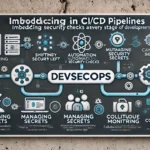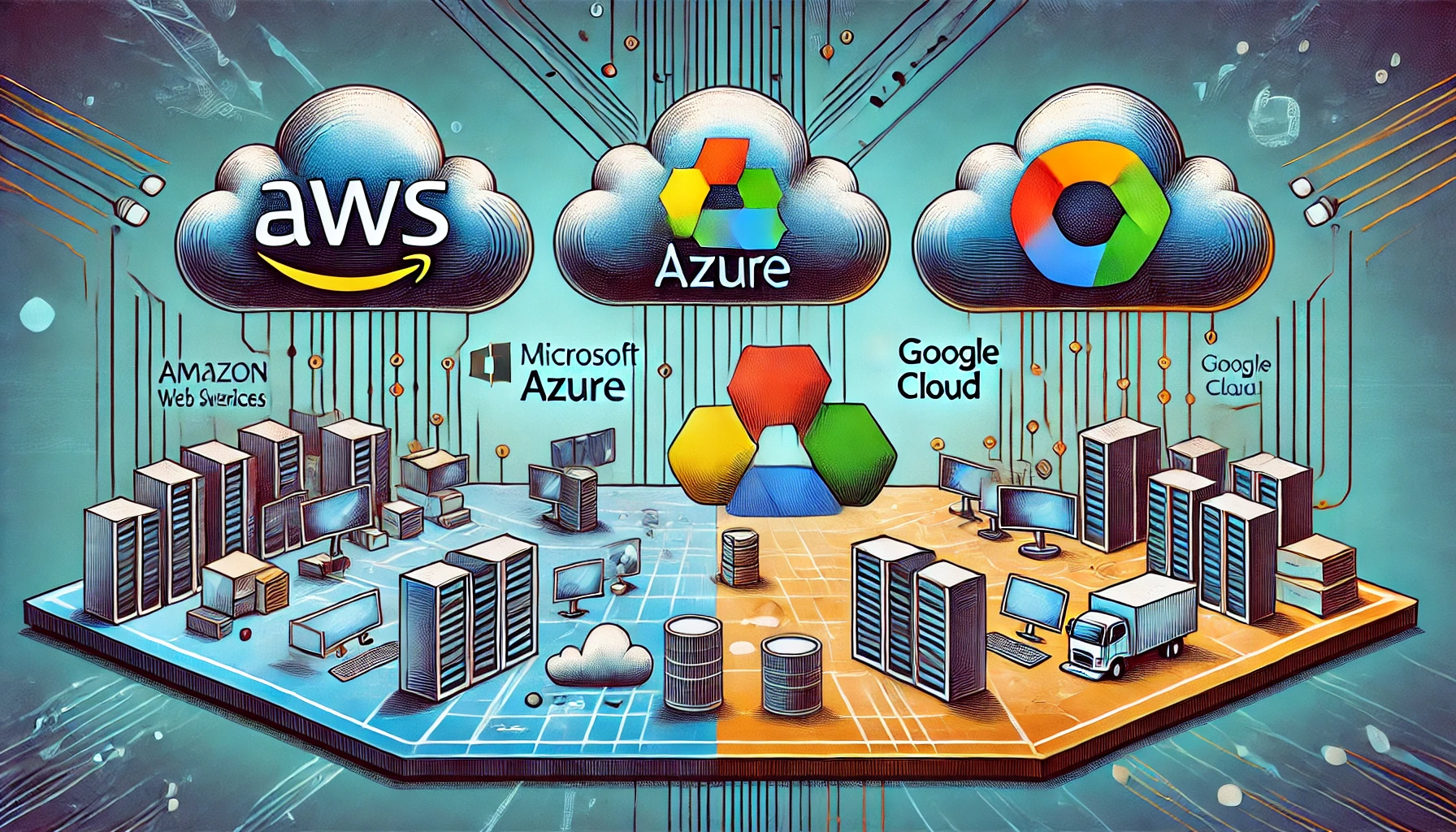What Exactly are Event-Driven Security Architectures?
At their core, event-driven security architectures (EDSAs) are all about reacting to things in real time. Instead of periodically checking for threats, they’re *always* on the lookout. They’re designed to be highly responsive and automated. This is crucial because the world of cyber threats moves fast. Traditional security methods can sometimes be slow to react, giving attackers a window of opportunity. With EDSAs, that window shrinks dramatically.
So, what does this “event” thing actually mean? It could be anything! Here are some common examples:
- A user logging into a system.
- A file being modified.
- A network connection being established.
- A suspicious activity flagged by your existing security tools.
- A new vulnerability disclosed.
The beauty is that these events trigger automated responses. These responses can be anything from sending an alert to a security team to automatically isolating an infected machine. We’re talking about speed and efficiency here – the two key ingredients to a successful security strategy.
Why Bother with Event-Driven Security? The Perks!
Okay, so it sounds interesting, but why should you even care? Let me tell you, the benefits of EDSAs are pretty compelling. First and foremost, it’s all about speed. You’re detecting and responding to threats much faster than with traditional approaches. This means less time for attackers to cause damage. This speed is crucial, and I would say that this is the most important part. Another major benefit is the potential for **automation**.
I once worked on a project where we were manually reviewing security alerts all day long. It was exhausting, and we were always playing catch-up. Implementing an EDSA allowed us to automate many of these tasks, freeing up our team to focus on more complex issues and strategic planning. We could finally get ahead of the curve! Now, let’s look at some specific advantages:
- Faster Detection and Response: Obvious, but essential. Real-time threat detection minimizes the impact of security breaches. You can stop an attack before it spreads and causes real damage.
- Improved Efficiency: Automation reduces manual work. This saves time and resources, and it lets you concentrate on the most critical and strategic elements of your cybersecurity.
- Enhanced Visibility: EDSAs can provide a more comprehensive view of your security posture. By collecting and correlating events from various sources, you gain a deeper understanding of what’s happening in your environment.
- Better Scalability: As your business grows, your security needs will also. EDSAs are often designed to scale easily, handling increased volumes of events without performance degradation.
- Reduced Costs (Eventually): While there might be initial investment, the reduction in manual labor and the minimized impact of security incidents often lead to lower overall security costs.
- Proactive Security: With EDSAs, you can be proactive by setting up automated responses to potential threats and vulnerabilities.
Diving into the Architecture: The Pieces of the Puzzle
So, how does this whole thing actually work? Let’s break down the main components of an EDSA. Think of it as a well-oiled machine with several key parts working together. It all starts with sources generating events. These events trigger actions that help you respond appropriately to any threats.
Here are the key components:
- Event Sources: This is where everything begins. Event sources generate the events that trigger actions. Sources can be:
- Security Tools: Like your SIEM, intrusion detection/prevention systems (IDS/IPS), firewalls, and endpoint detection and response (EDR) systems.
- Applications: Anything from web servers to databases can generate security-related events.
- Operating Systems: Audit logs, user activity, and system events provide crucial information.
- Cloud Services: Cloud providers like AWS, Azure, and Google Cloud generate logs and security events.
- Event Brokers/Message Queues: This component is the central nervous system of your EDSA. They receive events from various sources and route them to the appropriate consumers. Think of it as the post office of your security setup. Message queues, like Kafka, RabbitMQ or cloud services like AWS SQS or Azure Service Bus are used for this purpose. They provide a reliable and scalable way to handle a high volume of events.
- Event Processors/Consumers: These components take the events from the broker and process them. They perform actions like:
- Analyzing events.
- Correlating events from different sources.
- Triggering automated responses.
- Sending alerts.
- Actions/Automation: This is where the magic happens. Based on the analysis from the event processors, actions are triggered. Actions can include:
- Sending alerts to the security team.
- Blocking malicious IP addresses.
- Quarantining infected devices.
- Revoking user access.
- Launching vulnerability scans.
- Data Storage: It is important to save all the data generated to keep an audit trail. This information will be useful in the future to analyze the events or to create reports.
Think about it like a manufacturing process. The raw materials (events) enter the process, they go through processing and assembly (event brokers/consumers), and the final product (security actions) comes out. Simple, huh?
Real-World Examples: EDSAs in Action
Theory is great, but how does this look in the real world? Let’s look at some examples of how EDSAs are being used to protect companies today. I like concrete examples because they make the whole concept more accessible, right? Imagine you’re running an e-commerce website.
- Fraud Detection: An EDSA can monitor for suspicious payment transactions in real time. If a transaction triggers a fraud rule (e.g., unusually large purchase from a new IP address), the system can automatically block the transaction, notify the fraud team, and potentially flag the user account. This prevents losses and keeps your customers safe.
- Incident Response: If your SIEM detects a possible intrusion, the EDSA can automatically isolate the affected system, block network traffic to the attacker, and alert your incident response team. This containment process minimizes damage and gives your team time to investigate.
- Insider Threat Detection: EDSAs can be used to spot unusual employee behavior. For example, if an employee starts downloading a large amount of sensitive data outside of normal working hours, the system can trigger an alert and/or trigger a temporary suspension of the user’s access.
- Vulnerability Management: When a new vulnerability is announced, the EDSA can automatically scan your systems to check for the vulnerability, and then, if present, prioritize remediation efforts.
- Cloud Security: In a cloud environment, an EDSA can monitor API calls, user activity, and resource changes to detect and respond to threats like unauthorized access attempts and data exfiltration.
These are just a few examples, and the specific use cases depend on the company’s needs and the nature of the threat environment. The key is to define your most important security goals and design the EDSA to help you achieve them.
Building Your Own EDSA: A Step-by-Step Guide
Alright, so you’re convinced, you want to build your own EDSA. Wonderful! It’s not a walk in the park, but it’s definitely achievable. Here’s a basic roadmap to get you started. It’s not going to cover every single detail, but it should give you a solid foundation. Remember, it’s about starting small, testing, and iterating. Don’t try to boil the ocean on day one.
- Define Your Goals: What do you want your EDSA to achieve? What are your biggest security pain points? What are the most critical assets you need to protect? Think about the kinds of threats you want to detect and respond to.
- Assess Your Existing Infrastructure: What security tools and systems do you already have? Which of these can be used as event sources? Are your logs being collected and stored in a central location?
- Choose Your Technology: This is where you select the tools and platforms for your EDSA. This could include event brokers (like Kafka, RabbitMQ, AWS SQS, Azure Service Bus), SIEM solutions (like Splunk, QRadar, or Elastic Security), and automation tools (like Ansible, or cloud-native automation services). Don’t be afraid to start with open-source tools to test the environment.
- Design Your Architecture: Plan how the different components of your EDSA will interact. How will events be routed? How will you handle large volumes of data? What actions will be automated? The design phase is where you map the events to the actions. This will involve a lot of testing and adapting!
- Implement and Configure: Install and configure the tools you’ve selected. Connect your event sources to your event broker. Configure your event processors to analyze and react to events.
- Test, Test, Test: Thoroughly test your EDSA. Simulate various security incidents and make sure your system responds correctly. Monitor performance to ensure it can handle the load.
- Iterate and Improve: EDSA is not a “set it and forget it” system. Regularly review your setup, refine your rules, add new event sources, and adapt to changing threats. Continual improvement is key.
Remember to consider these aspects as you build your EDSA:
- Scalability: Ensure your architecture can handle increasing event volumes as your business grows.
- Security of the EDSA itself: Protect your event brokers and processing systems from attacks.
- Documentation: Thoroughly document your architecture, configurations, and procedures. This is essential for maintenance and troubleshooting.
- Training: Make sure your security team understands how the EDSA works and how to use it effectively.
Challenges and Considerations: The Roadblocks to Watch Out For
While EDSAs offer a ton of advantages, they also come with their own set of challenges. It’s important to be aware of these to ensure a successful implementation. It’s not all smooth sailing, folks!
- Complexity: Designing and implementing an EDSA can be complex, especially if you have a large and heterogeneous IT environment. Careful planning and architecture are essential.
- Data Overload: EDSAs generate a lot of data. You need to be prepared to handle this volume and filter out the noise. This is where your SIEM and event processing tools come in handy.
- Integration Challenges: Integrating different security tools and systems can be tricky. You may need to write custom scripts or connectors to get everything working together.
- Resource Requirements: EDSAs can consume significant computing resources. You need to have enough processing power, storage, and network bandwidth.
- Security of the EDSA: The EDSA itself needs to be protected from attacks. You need to secure your event brokers, event processors, and automation tools.
- Alert Fatigue: If your EDSA generates too many false positives, your security team will get overwhelmed and may start ignoring alerts. Careful tuning of your rules is crucial.
- Maintaining and Updating: As your environment evolves, so must your EDSA. You need to regularly update your rules, configurations, and threat detection capabilities.
It is important to address these challenges head-on. Focus on simplification, automation, and continuous improvement, and you will get there!
Tools of the Trade: Key Technologies for EDSAs
There is a wide range of tools you can use when building an EDSA. Let’s look at some important tools that are useful for your journey. These are just a starting point; the best tools for you will depend on your specific needs and existing infrastructure.
- SIEM (Security Information and Event Management): SIEMs are at the heart of many EDSAs. They collect and analyze security events from various sources, providing visibility into your environment. They often include built-in rules and analytics. Examples include Splunk, QRadar, and Elastic Security.
- Event Brokers/Message Queues: These systems are responsible for receiving events and routing them to the appropriate consumers. They provide scalability and reliability. Popular choices include Apache Kafka, RabbitMQ, AWS SQS, and Azure Service Bus.
- SOAR (Security Orchestration, Automation, and Response): SOAR platforms automate security tasks and responses. They integrate with various security tools to orchestrate actions like incident response, threat hunting, and vulnerability management. Examples include Splunk Phantom, Demisto (now part of Palo Alto Networks), and Swimlane.
- Endpoint Detection and Response (EDR): EDR tools monitor endpoint devices (laptops, servers, etc.) for malicious activity and provide real-time threat detection and response capabilities. Examples include CrowdStrike Falcon, SentinelOne, and Microsoft Defender for Endpoint.
- Cloud Security Posture Management (CSPM): If you’re using cloud services, CSPM tools help you monitor your cloud environment for misconfigurations, vulnerabilities, and compliance violations. Examples include AWS Security Hub, Azure Security Center, and Google Cloud Security Command Center.
- Automation Tools: Tools like Ansible, Chef, and Puppet can be used to automate repetitive security tasks, such as patching systems and configuring security settings.
- Data Lakes/Data Warehouses: For storing and analyzing large volumes of security data, you might use data lakes or data warehouses like Amazon S3, Azure Data Lake Storage, or Google BigQuery.
- Scripting Languages: Python, PowerShell, and other scripting languages are often used to write custom scripts for event processing, automation, and integration.
The choice of tools depends on your environment, budget, and desired functionality. Don’t feel like you have to use everything at once. Start small and scale as needed!
The Future of Event-Driven Security: What’s Coming Next?
The field of event-driven security is constantly evolving. Let’s gaze into the crystal ball and see what the future may hold. The good news is that things are only going to get better and more efficient. Here’s a peek at some trends:
- Increased Automation: Automation will continue to play a central role. We’ll see more sophisticated automated responses to security threats. This will include AI-powered tools that can learn and adapt to new threats.
- AI and Machine Learning: AI and machine learning will be used to analyze security events and predict future threats. This will lead to more proactive and intelligent security systems.
- Cloud-Native Security: More organizations will move to cloud-native architectures, and security tools will become more integrated with cloud platforms.
- Microservices and Serverless: These architectures will require more flexible and scalable security solutions, with event-driven security playing a key role.
- Greater Emphasis on Threat Intelligence: EDSAs will become more integrated with threat intelligence feeds, enabling them to detect and respond to emerging threats more effectively.
- XDR (Extended Detection and Response): XDR platforms will integrate security data from multiple sources, providing a unified view of the threat landscape. This will enable faster and more effective incident response.
The trend is clear: security is becoming more automated, intelligent, and proactive. If you want to stay ahead of the curve, investing in EDSAs is a great move.
Final Thoughts: Your Path to a More Secure Future
Event-driven security is transforming the way organizations defend themselves against cyber threats. By embracing real-time threat detection, automation, and proactive measures, you can significantly improve your security posture. I hope this guide has provided you with a practical understanding of what EDSAs are, how they work, and how to implement them. It’s a complex subject, but trust me, the effort is worth it!
If you’re ready to strengthen your security, take the first step. Start by assessing your current environment, defining your goals, and choosing the right tools. Remember to iterate, improve, and adapt to the ever-changing threat landscape. The world of security is always evolving.
So, what are you waiting for? Go out there and build a more secure future for your business!
I hope this was informative! Don’t hesitate to ask questions and keep learning! You got this!