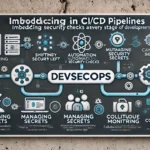Hey there! Today, let’s dive into a topic that’s becoming more important every day: Zero Trust Security. If you’re working in cybersecurity, you’ve probably heard this term thrown around a lot. In this post, I’m going to break down how Wazuh, an open-source security monitoring tool, can help implement a Zero Trust approach and why it’s so effective. Let’s get into it!
What Is Zero Trust Security?
First, let’s talk about what Zero Trust Security actually means. The idea is simple: trust nothing, verify everything. Instead of assuming that everything inside your network is safe, Zero Trust makes you treat every single user, device, and application as a potential threat. Essentially, even if someone or something is already inside your network, they still have to prove they’re trustworthy.
In traditional security models, there’s often a clear boundary between trusted and untrusted zones. But with cloud computing, remote work, and the increasing use of mobile devices, those boundaries are blurry at best. That’s where Zero Trust comes in—it’s a mindset shift that helps keep your environment secure, even when users and data are everywhere.
Why Use Wazuh for Zero Trust?
Wazuh is a powerful open-source tool that can help you apply the principles of Zero Trust in your environment. Wazuh offers a range of features that are crucial for creating a Zero Trust architecture. These features include intrusion detection, endpoint monitoring, and log analysis—all of which can help you continuously verify and validate users, devices, and activities within your network.
One of the main goals of Zero Trust is to continuously monitor what’s happening in your environment, so you can respond quickly if anything goes wrong. This is where Wazuh shines—it offers real-time visibility and alerting capabilities that can give you a complete picture of what’s happening across your network. Let’s go through some key features of Wazuh that make it ideal for Zero Trust security.
Key Features of Wazuh for Zero Trust Security
1. Endpoint Detection and Response (EDR)
In a Zero Trust model, every device is a potential point of entry for attackers. With Wazuh’s EDR capabilities, you can keep an eye on all endpoints—whether it’s servers, workstations, or even cloud instances. Wazuh helps detect abnormal behavior, unauthorized access attempts, and signs of malware, which allows you to act quickly when something doesn’t look right.
2. Continuous Monitoring and Log Analysis
Monitoring is a core principle of Zero Trust, and Wazuh’s log analysis feature allows you to collect and analyze logs from all parts of your IT infrastructure. By continuously monitoring logs from firewalls, applications, and endpoints, Wazuh helps ensure that any suspicious behavior is immediately flagged. This visibility is crucial in a Zero Trust setup, where you need to validate every action.
3. Intrusion Detection System (IDS)
Wazuh includes an intrusion detection system that monitors network traffic and host activities for signs of malicious activity. This helps you catch unauthorized actions before they can escalate. In a Zero Trust environment, this is essential—you want to make sure that even if an attacker breaches your perimeter, they’re detected before they can cause any real damage.
4. Configuration Assessment
Part of Zero Trust security is making sure that every device and application in your environment meets specific security standards. With Wazuh’s configuration assessment feature, you can automate the process of ensuring all systems are properly configured. Misconfigurations are a common weak point for attackers to exploit, so staying on top of configurations is a key part of reducing your attack surface.
5. File Integrity Monitoring (FIM)
Another important feature for Zero Trust is File Integrity Monitoring (FIM). FIM keeps track of changes made to important files and system configurations, helping you quickly detect unauthorized changes. In a Zero Trust model, you want to be able to verify that files and configurations stay the way they’re supposed to be. Wazuh’s FIM feature helps you do exactly that, ensuring that any unexpected changes are quickly noticed.
How Wazuh Supports Zero Trust Implementation
To implement Zero Trust effectively, you need a combination of policies, tools, and continuous validation. Wazuh fits perfectly into this strategy by providing visibility, threat detection, and incident response capabilities. Here’s a quick overview of how Wazuh supports a Zero Trust architecture:
- Continuous Verification: Wazuh continuously monitors user behavior, network activity, and endpoint changes, ensuring that only authorized actions are allowed.
- Micro-Segmentation: In a Zero Trust environment, segmenting your network into smaller parts is important to reduce the blast radius of a potential breach. Wazuh helps you enforce these boundaries by monitoring access across different segments and detecting any unusual activity.
- Real-Time Alerts: The real-time alerting feature in Wazuh ensures that you’re notified immediately of any suspicious behavior, allowing you to respond quickly and limit potential damage.
Best Practices for Using Wazuh in a Zero Trust Setup
If you’re thinking about using Wazuh to help you implement Zero Trust, here are some best practices to keep in mind:
- Integrate with Existing Security Tools: Wazuh can be integrated with other security tools like firewalls, SIEMs, and identity management systems. This integration can help you get a more complete view of what’s happening across your network.
- Automate Responses: Use Wazuh’s capabilities to automate responses to common threats. Automation is key in a Zero Trust model because it helps reduce the time between detection and response.
- Regularly Update Policies: Zero Trust isn’t a one-time setup. Make sure that you’re regularly updating policies and rules in Wazuh based on the latest threats and security best practices.
- Enforce Least Privilege: Use Wazuh to monitor user permissions and ensure that users only have access to what they need. The principle of least privilege is one of the cornerstones of Zero Trust.
How to Use and Implement Wazuh for Zero Trust Security
Implementing Wazuh as part of your Zero Trust security model might seem like a big step, but it’s actually quite straightforward if you break it down into manageable tasks. Here’s a step-by-step guide to help you get started.
Step 1: Install Wazuh
The first step to using Wazuh is to set it up in your environment. You can install Wazuh on-premises or in the cloud, depending on your needs. Wazuh provides a detailed installation guide that walks you through the process. You’ll need to install the Wazuh Manager, which is the central point for collecting and analyzing security data, as well as the Wazuh agents, which are installed on endpoints to collect logs and monitor activity.
Step 2: Deploy Wazuh Agents
To gather information from your network, you’ll need to deploy Wazuh agents on your endpoints. These agents can be installed on servers, workstations, cloud instances, and even containers. They are responsible for collecting log data, monitoring system files, and reporting back to the Wazuh Manager. Make sure to deploy agents across all critical assets to ensure complete visibility.
Step 3: Configure Log Collection and Monitoring
Once your agents are deployed, it’s time to configure log collection. Wazuh can collect logs from multiple sources, including firewalls, antivirus programs, network devices, and cloud services. Use the Wazuh dashboard to set up custom log collection rules and configure what information you want to collect and analyze. This step is key for gaining visibility into your environment, which is crucial for Zero Trust.
Step 4: Set Up Alerts and Notifications
After setting up log collection, the next step is to configure alerts and notifications. Wazuh’s alerting system lets you know when something suspicious is happening, such as unauthorized access attempts or malware activity. You can customize the alert rules to suit your needs and choose how you want to be notified—through email, Slack, or other integrations. Real-time alerts help you respond quickly to potential threats, which is essential for a Zero Trust approach.
Step 5: Integrate with Existing Security Tools
One of the strengths of Wazuh is its ability to integrate with other security tools. For a more comprehensive Zero Trust security setup, integrate Wazuh with your SIEM, firewalls, and access management tools. For example, you can use Wazuh with Elastic Stack for data visualization, or integrate it with firewalls to enhance detection and response capabilities.
Step 6: Apply Policies for Endpoint Security
With Wazuh, you can enforce security policies on your endpoints to ensure that every device is compliant with your security standards. Use the configuration assessment feature to define and apply security baselines to all devices in your network. This ensures that all endpoints meet your organization’s security policies, reducing the risk of misconfigurations that could be exploited by attackers.
Step 7: Monitor and Audit Regularly
Zero Trust is all about continuous monitoring. Use Wazuh’s dashboard to keep track of activity in real-time. Regularly audit logs and check for unusual patterns of behavior. Wazuh provides a simple interface where you can analyze trends and detect anomalies, helping you stay proactive in your security efforts.
Step 8: Automate Incident Response
Wazuh also allows you to set up automated responses to detected threats. For instance, you can configure Wazuh to automatically block an IP address if there are multiple failed login attempts or to shut down a compromised endpoint. Automation is crucial in Zero Trust because it reduces response time and limits the damage from potential breaches.
Step 9: Training and Awareness
Finally, train your team on how to use Wazuh effectively. Make sure everyone knows how to interpret alerts and take appropriate actions. A Zero Trust model only works if everyone is on board and understands their role in keeping the environment secure.
Conclusion
Implementing Zero Trust Security might seem like a big challenge, but tools like Wazuh make it a lot easier. Wazuh provides the visibility, monitoring, and incident response capabilities you need to effectively apply Zero Trust principles in your environment. By continuously verifying users, devices, and activities, you can create a secure environment that’s resilient against both internal and external threats.
Remember, Zero Trust isn’t just a set of tools—it’s a mindset. It’s about being vigilant, questioning everything, and making sure you’re always one step ahead of attackers. With Wazuh, you’ve got a powerful ally to help you on that journey.