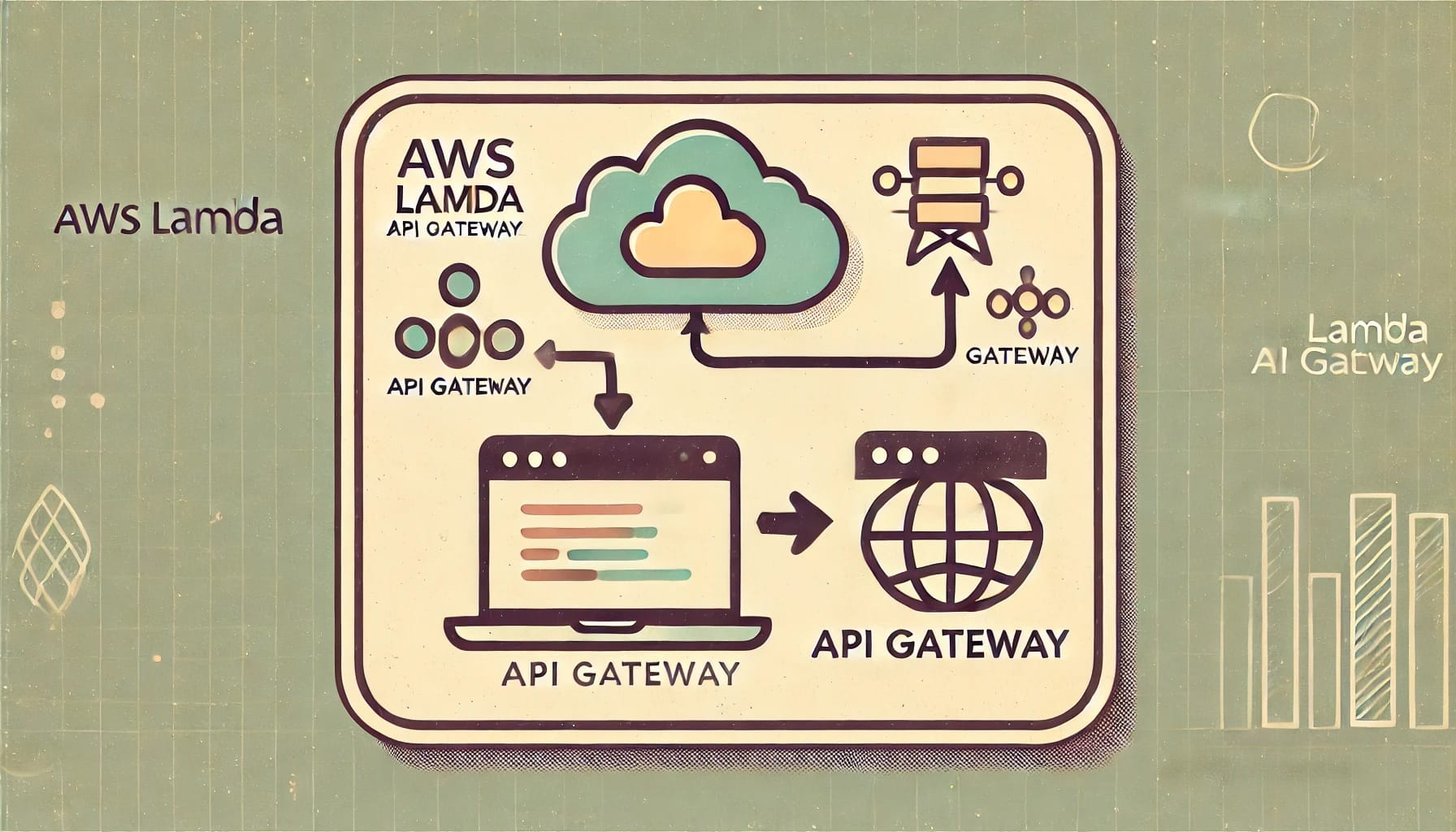Introduction to Cloud Virtual Machines (VMs)
So, you’ve probably heard a lot about cloud computing and how it’s revolutionizing the way businesses operate. But what exactly is a **cloud virtual machine (VM)**, and why is everyone talking about it? Let’s break it down in simple and clear terms.
What Is a Virtual Machine?
At its core, a virtual machine is like a computer that runs within a computer. It’s a software-based simulation of physical hardware. Think of it as a “mini-computer” running inside a larger host system. You can install an operating system, run applications, and perform pretty much everything you would on a physical machine.
But here’s where cloud VMs come into play: Instead of running on your own hardware—like your desktop or server—these VMs run on a **cloud provider’s infrastructure**. That means they’re hosted and managed by companies like Amazon Web Services (AWS), Microsoft Azure, or Google Cloud Platform (GCP). You get access to computing power without worrying about setting up physical hardware.
Why Are Cloud VMs So Popular?
There’s a reason cloud VMs are all the rage right now. In fact, there are a few reasons! Here are some major benefits:
- Flexibility: Cloud VMs allow you to choose the exact computing power you need, whether you’re running a simple application or a big data analytics job. You can scale up or down as needed.
- Cost Efficiency: You only pay for the resources you use. Instead of buying and maintaining expensive hardware, cloud VMs let you rent computing power on an as-needed basis.
- Global Reach: Cloud providers have data centers all over the world, so you can deploy virtual machines in different regions, ensuring fast performance for users no matter where they are.
- High Availability: Major cloud providers offer redundancy and failover mechanisms, meaning your VMs can keep running even if hardware fails. That’s something hard to guarantee with on-premise solutions.
Key Use Cases for Cloud VMs
So, who’s using these cloud VMs, and for what purposes? Let’s look at some common use cases:
- Website Hosting: Many businesses run their websites on VMs in the cloud. The benefit? They can easily handle traffic spikes without crashing by spinning up more VMs as needed.
- Software Development and Testing: Cloud VMs offer isolated environments for building and testing applications. Developers don’t need to worry about affecting other systems, and they can spin up multiple environments quickly.
- Data Processing: Compute-heavy tasks like big data analytics or machine learning workloads are perfect for cloud VMs. You can provision high-performance VMs only for the duration of the task, then shut them down to save costs.
- Disaster Recovery: Businesses use cloud VMs to replicate their critical applications and data. If something goes wrong in the primary environment, they can quickly recover using the cloud VM backup.
How Do Cloud VMs Differ From Traditional Servers?
The biggest difference between cloud VMs and traditional on-premise servers is the **management overhead**. With traditional servers, companies are responsible for everything—from buying hardware to maintaining it, ensuring security, and handling upgrades. It’s a lot of work!
On the other hand, cloud VMs come with much less hassle. The provider handles all the underlying infrastructure, including **maintenance** and **hardware upgrades**. You only need to focus on the software side of things. Additionally, traditional servers are static; if you need more power, you need to physically add more servers. With cloud VMs, all it takes is a few clicks to scale up or down.
Conclusion
Cloud VMs have revolutionized how businesses of all sizes approach computing. They offer a flexible, cost-effective, and scalable solution to run applications and manage workloads without the burden of maintaining physical hardware. Whether you’re hosting a website, running complex data models, or building software, cloud VMs can meet your needs with ease—and they’re just a few clicks away!
AWS Virtual Machines: Overview and Key Features
Amazon Web Services (AWS) is often hailed as one of the most robust and flexible cloud platforms out there. When it comes to virtual machines (VMs), AWS doesn’t disappoint. Known as Amazon Elastic Compute Cloud (EC2), AWS VMs are designed to be incredibly scalable and customizable, giving you the ability to tailor resources precisely to your needs. But let’s break it down a bit more to see what makes them shine.
What is EC2?
Amazon EC2 stands for Elastic Compute Cloud, and it serves as the workhorse for running virtual machines on AWS. Essentially, this means you can run “instances”—which are, in simpler terms, virtual servers. The ‘elastic’ part refers to how easily you can scale up or down these instances depending on demand. Whether you’re hosting a small blog or managing a global ecommerce platform, EC2 provides the necessary infrastructure.
Key Features of AWS VMs
Let’s dive into some of the core features that make AWS EC2 a top choice for cloud computing.
- Instance Types: AWS offers a wide range of instance types that are categorized based on different use cases. These include General Purpose (for balanced performance), Compute Optimized (for high CPU demand), and Memory Optimized (for tasks like data mining or in-memory analytics). Whether you need a small instance for light tasks or a massive instance for machine learning, AWS has the flexibility to cater to your requirements.
- Elastic Block Store (EBS) and Elastic File System (EFS): EC2 instances can be paired with Amazon’s storage services like EBS and EFS. Elastic Block Store is great for high-performance, persistent block storage, while EFS offers scalable file storage. Both integrate seamlessly with EC2 instances, making it easier to manage your storage needs.
- Auto Scaling: One of the standout features of AWS is Auto Scaling. With this, you can automatically increase or decrease the number of instances based on traffic. This can be incredibly useful if you’re running an application that experiences variable demand, like an ecommerce site during the holidays. Auto Scaling ensures you only pay for what you use while maintaining performance.
- Spot Instances: AWS offers a unique pricing model called Spot Instances. These are unused EC2 instances that are available at a significantly lower cost. While they may not always be available, they’re an excellent choice for tasks that are flexible in timing, such as batch processing or testing workloads.
- Elastic IPs: Unlike regularly assigned IP addresses that may change, Elastic IPs are static and can be assigned to an EC2 instance. This is particularly useful if you need a persistent IP address for your project or application throughout its lifecycle.
Integration with Other AWS Services
One of the big advantages of using AWS VMs is the ease with which they integrate with other AWS services. For example:
- Amazon RDS: If you need a relational database (like MySQL, PostgreSQL, or SQL Server), you can easily connect your EC2 instance to Amazon’s Relational Database Service (RDS).
- Amazon S3: EC2 instances can be seamlessly linked to Amazon S3 for object storage, providing an easy way to handle larger data sets.
- AWS Lambda: You can even pair EC2 with AWS Lambda for serverless computing, helping you build more efficient, event-driven architectures.
All in all, AWS VMs provide a robust platform with a wide array of tools and services that make managing cloud infrastructure not only feasible but also efficient, no matter the scale of your operation.
Azure Virtual Machines: Overview and Key Features
When it comes to virtual machines (VMs), Microsoft Azure offers a solid and expansive solution, making it one of the top choices for cloud infrastructure. If you’re already familiar with Microsoft products or are looking for smooth integration with existing on-premises systems, Azure might just be the most logical choice. Let’s break down what Azure VMs bring to the table and how they stand out from the crowd.
What Are Azure Virtual Machines?
In simple terms, Azure Virtual Machines are scalable compute resources that let you deploy and manage applications just like you would on a physical server—except you’re doing it in the cloud. Whether you’re looking to run Windows or Linux-based workloads, Azure VMs offer flexibility, extensive configuration options, and strong global reach.
Azure VMs are part of the Infrastructure as a Service (IaaS) model, meaning you get full control over the virtual machine, including the operating system, storage, and network configurations. This is great if you need a high degree of customization for your workloads.
Key Features that Make Azure VMs Stand Out
Here’s where Azure shines. It’s packed with features that allow you to optimize performance, security, and scalability. Let’s dive into some of the most notable ones:
1. Wide Range of VM Sizes and Types
Azure offers a broad variety of VM types to fit different workloads. Whether you’re running simple applications or resource-intensive simulations, you’ll find the right VM type in Azure. They categorize their VMs into different series, such as:
– **General Purpose**: Best for balanced tasks with a combination of CPU and memory.
– **Compute Optimized**: Ideal for CPU-intensive tasks, like batch processing and gaming servers.
– **Memory Optimized**: Tailored for heavy memory usage, perfect for databases or in-memory caching.
– **GPU-Powered VMs**: Great for AI, machine learning, and graphic rendering.
These options give you the flexibility to pick exactly what you need, and you can scale up or down based on your requirements.
2. Hybrid Cloud Capabilities
One of the biggest advantages of Azure is its seamless hybrid cloud options. With Azure, you can extend your on-premises data center to the cloud, which is a big deal if you’re working in industries that demand both cloud scalability and local control.
Azure offers **Azure Arc** to manage, secure, and govern infrastructure across different environments. It’s particularly useful if you’re juggling between multiple cloud platforms or on-prem systems.
3. Built-in High Availability and Disaster Recovery
Azure VMs are built with redundancy in mind, ensuring high availability and failover options. You can deploy your VMs in **Availability Zones**, which are isolated data centers within the region. If one zone goes down, the others stay up and running, reducing your downtime risk significantly.
For disaster recovery, Azure provides services like **Azure Site Recovery**. It allows you to replicate VMs across regions, ensuring that even in the event of a complete regional failure, your applications keep running.
4. DevTest Labs
If you’re a developer running test environments, Azure’s **DevTest Labs** feature is a gift. It lets you quickly spin up environments for development and testing, while also controlling costs by automatically shutting down VMs when they’re not in use. This is perfect for those who need to experiment without worrying about massive cloud bills.
5. Integration with Microsoft Ecosystem
Given that Azure is Microsoft’s cloud platform, it works like a charm with your typical Microsoft products. If you’re already using **Microsoft 365**, **Active Directory**, or **SQL Server**, you’ll appreciate how easy it is to integrate these with Azure VMs. The learning curve is much shorter for teams already familiar with the Microsoft stack.
Pro Tip: Use Azure Virtual Machine Scale Sets
If you’re dealing with fluctuating traffic or need to handle large-scale applications, consider using **Azure Virtual Machine Scale Sets**. These allow you to automatically scale the number of VMs based on demand, ensuring you don’t over or under-provision resources. Plus, it’s managed under the same subscription, so there’s no need for complex architecture adjustments once traffic spikes hit.
Summing Up the Key Benefits
Azure VMs offer a wide array of options tailored to different workloads, with standout features like built-in high availability, seamless Microsoft integration, and strong hybrid cloud capabilities. Whether you’re just starting to migrate to the cloud or looking for advanced solutions to scale your infrastructure, Azure is a robust and flexible option.
“`
“`html
GCP Virtual Machines: Overview and Key Features
When it comes to cloud computing, Google Cloud Platform (GCP) might not immediately come to mind for everyone, but it has steadily built a reputation for its robust and highly performant virtual machines (VMs). GCP offers a compelling range of options for developers and businesses alike, all backed by Google’s powerful global network infrastructure. Let’s dive into what makes GCP’s VMs stand out and why they may deserve a closer look.
Why Choose GCP Virtual Machines?
GCP virtual machines, also known as Google Compute Engine (GCE) instances, are designed to provide flexibility, reliability, and performance. In a nutshell, Google’s VMs offer:
- Customization: Fine-tune the specs of your virtual machines according to your exact needs.
- Cost-Efficiency: Pay only for what you use, and make the most of GCP’s automatic discounts for sustained usage.
- Performance: Google’s enormous global infrastructure ensures fast and reliable performance, especially for data-heavy applications.
Whether you’re deploying a high-demand web application, running batch processing jobs, or experimenting with machine learning models, GCP’s VMs can be tailored to suit any workload — large or small.
Key Features of GCP Virtual Machines
Let’s break down some of the most notable features of GCP’s virtual machines.
1. Predefined and Custom Machine Types
GCP offers a wide range of predefined machine types that cover the most common VM configurations, divided into several categories:
- General-purpose: Best for balanced performance across various workloads.
- Memory-optimized: Ideal for memory-intensive applications, such as large-scale in-memory databases.
- Compute-optimized: Perfect for CPU-bound workloads, including high-performance computing (HPC).
However, if none of the predefined types is a perfect fit, GCP allows you to create custom machine types. This feature grants you the flexibility to specify exactly how many vCPUs and how much memory your instance should have. Why pay for unused resources when you can tailor the instance to your precise needs?
2. Live Migration
One of the most impressive aspects of GCP’s VM infrastructure is its support for live migration. With this feature, your VMs can be moved between physical hosts (for maintenance or other reasons) without any downtime. This ensures high availability and minimizes disruptions to your applications, keeping everything running smoothly even during maintenance events.
3. Persistent Disks
GCP’s persistent disks stand out for their speed and flexibility. They can be resized while your VM is running, meaning you don’t need to stop your instance to add more storage. Persistent disks also offer built-in redundancy, ensuring data durability in case of hardware failure. You can also seamlessly switch between standard HDD and SSD storage based on your performance needs.
4. Global Network and Edge Locations
One of the main differentiating factors of GCP is its global network. Google Cloud has an extensive private fiber network that spans the globe. This ensures that your virtual machines have low-latency access to resources and services, no matter where they are deployed. Additionally, the proximity of GCP’s edge locations to end-users enhances performance, particularly for global-scale websites and applications.
5. Sustained Use Discounts
GCP takes a customer-friendly approach when it comes to pricing, especially with its sustained use discounts. If you use a VM for a significant portion of the billing month, GCP automatically applies a discount to your compute costs — no need to sign up for any long-term contracts or pre-commit to capacity. It’s a great way to save if you’re running VMs for extended periods without getting locked into a specific plan.
Final Thoughts
With GCP VMs, you’re not just getting raw compute power — you’re tapping into Google’s vast, lightning-fast infrastructure. The combination of live migrations, custom machine types, and cost-effective pricing models make it an attractive option, especially for businesses looking for high-performance and flexible cloud solutions. Whether your needs are simple or complex, GCP’s virtual machines are designed to adapt and scale alongside you.
Pricing Comparison: AWS vs Azure vs GCP VMs
When it comes to choosing the right cloud platform for your virtual machines, pricing is often a critical factor. AWS (Amazon Web Services), Azure, and GCP (Google Cloud Platform) are the three big players in this space, and while they offer similar services, the cost can vary substantially depending on how you configure your VMs. Let’s dive into these differences to help you make an informed decision.
1. Factors Affecting VM Pricing
Before we jump into specific numbers, it’s essential to understand that several factors influence VM pricing across AWS, Azure, and GCP. These include:
- Instance type: The size and capabilities of the virtual machine (CPU, memory, storage) greatly influence costs.
- Region: Prices vary by geographic region due to infrastructure costs and demand.
- Storage: Your total monthly cost will also depend on the type and amount of storage you attach to your VM.
- Operating system: Using a Windows VM is almost always more expensive than running Linux VMs.
- Billing model: Whether you choose on-demand billing (pay-as-you-go) or opt for reserved instances with discounts for long-term commitments.
Understanding these variables will help you better compare the exact pricing of AWS, Azure, and GCP VMs.
2. AWS VM Pricing
AWS offers a wide range of instances with pricing that varies based on the factors mentioned above. For on-demand instances, AWS is known for having competitive pricing, especially in instances that require lots of compute power or storage. AWS provides different instance families, such as:
- General-purpose: Ideal for balanced workloads. Examples: t3.medium, m5.large.
- Compute-optimized: For CPU-intensive applications. Example: c5.large.
- Memory-optimized: When performance requires large memory. Example: r5.large.
On-demand pricing starts at just a few cents per hour for smaller instances. AWS also offers the option to save with Reserved Instances and Spot Instances (which can be up to 90% cheaper but can be interrupted).
3. Azure VM Pricing
Azure pricing is often touted for its flexibility. Like AWS, it offers pay-as-you-go options, but it also has an aggressive pricing structure when it comes to Azure Reserved VM Instances. By committing to 1 or 3 years, you can save up to 70%.
Azure provides its VMs in different classes, such as:
- B-series: Burstable VMs for workloads that don’t need consistent CPU power.
- D-series: General-purpose VMs.
- E-series: Memory-optimized instances for high-performance databases.
Azure’s pricing is competitive, but it really shines when you commit to reserved instances.
4. GCP VM Pricing
GCP takes a slightly different approach to pricing, with a focus on simplicity and transparency. One of its standout features is its Sustained Use Discounts, where you get automatic discounts for running instances for a significant portion of the billing month. This means you can get up to 30% off without needing to reserve instances or commit to long-term contracts.
Like AWS and Azure, GCP offers a wide range of instance types, such as:
- e2-standard: General-purpose instances for everyday workloads.
- n2-highmem: Memory-optimized instances for memory-intensive tasks.
Because of the sustained usage discounts, GCP can be the most cost-effective option for workloads that run continuously.
5. How Do They Compare in Price?
While it’s challenging to directly compare every scenario, here’s a rough breakdown:
- Short-term workloads: AWS typically offers the best on-demand pricing for high-performance instances.
- Long-term workloads: Azure reserved instances can offer significant savings, especially if you’re comfortable committing for 1 to 3 years.
- Consistent workloads: GCP’s sustained use discounts make it a strong competitor if your VMs run 24/7.
Ultimately, pricing can depend heavily on your specific needs. Be sure to take advantage of each platform’s pricing calculators to get a more detailed cost estimate tailored to your workload.
“`
Performance and Scalability Comparison Across AWS, Azure, and GCP
When you’re looking into cloud solutions for your workloads, performance and scalability are likely at the top of your list of priorities. After all, you don’t want to pay for a service that can’t keep up with your growing demands, right? Let’s break down how AWS, Azure, and Google Cloud Platform (GCP) compare in terms of performance and scalability, so you can make the best choice for your needs.
Performance: Speed, Latency, and Efficiency
Performance is a critical factor when selecting a cloud provider. It’s not just about how fast your virtual machines (VMs) can crunch numbers, but also how well they handle latency and efficiency in real-world scenarios.
AWS is known for its global presence, with data centers in numerous regions, ensuring minimal latency and reliable performance no matter where you are. The AWS EC2 instances come with various types of VMs, from general-purpose to compute-optimized, so you can pick the right fit for your workload. Plus, AWS offers custom Intel and AMD-based instances, which can be powerful for specialized tasks like high-performance computing (HPC).
Azure hits the ground running with a strong performance emphasis, especially when dealing with enterprise workloads. Azure’s VMs are well-optimized for Microsoft-based applications like SQL Server and .NET environments, but they also handle Linux workloads effectively. Azure benefits from its global network of data centers, which helps in reducing latency, especially if you’re already invested in the Microsoft ecosystem.
GCP has made a name for itself with its high-performance networking. Google’s global fiber network allows GCP virtual machines to offer robust throughput and low-latency connections. Google also leverages its machine learning expertise to optimize performance across its fleet of VMs. If you’re running machine learning or AI workloads, GCP’s Tensor Processing Units (TPUs) and custom Intel chips are fantastic performance boosters.
Scalability: Growing As Your Needs Grow
No one wants to run into a wall when their business starts scaling. Fortunately, all three cloud providers—AWS, Azure, and GCP—offer excellent scalability options, but let’s look at how they differ.
AWS shines with its **Auto Scaling** feature. This allows your EC2 instances to automatically adjust based on traffic or load, meaning you’re only paying for the resources you actually need at any given time. AWS also offers **Elastic Load Balancing** (ELB), which helps distribute incoming traffic across multiple instances, ensuring smooth scaling even during high periods of demand.
In terms of scalability, Azure isn’t far behind. Azure’s **Virtual Machine Scale Sets** make it easy to manage thousands of VMs, scaling up and down automatically based on triggers like CPU utilization or memory demand. Additionally, Azure’s **Load Balancer** supports scaling across multiple regions, which is ideal if your infrastructure needs to be spread globally.
GCP provides a unique advantage with its **Preemptible VMs**, which are short-lived, low-cost instances that can scale quickly and efficiently for batch processing or fault-tolerant workloads. Combined with **Google Kubernetes Engine** (GKE), GCP’s scalability is particularly attractive for containerized applications, allowing businesses to scale rapidly and efficiently.
Key Factors That Impact Performance and Scalability
Here are some things to keep in mind when evaluating performance and scalability:
- **Instance Types:** All three platforms provide a wide range of instances, but the right one depends on your specific workload—whether it’s memory-heavy, CPU-intensive, or storage-driven.
- **Network Latency:** Data center proximity plays a crucial role, so picking a provider with a strong presence in your target region is essential.
- **Autoscaling Policies:** Study the autoscaling policies for each platform to ensure you can handle sudden spikes in demand without manual intervention.
- **Pricing Models:** Don’t forget, while scalability is essential, it can impact costs. Each provider has unique pricing for scaling, which we’ll cover in the next section.
Remember, the key here is to match your workload with the right cloud provider. Whether you’re running massive data pipelines, supporting a global e-commerce platform, or training machine learning models, each provider has something to offer in terms of making sure your infrastructure grows with your business.
“`html
Security and Compliance Measures for VMs in AWS, Azure, and GCP
When you’re using virtual machines (VMs) in the cloud, ensuring security and compliance is a major consideration. AWS, Azure, and GCP—three of the most popular cloud platforms—all provide robust security features, but they approach these challenges in slightly different ways. Let’s dive into the key security measures and compliance protocols of each, so you can make an informed choice.
AWS (Amazon Web Services)
AWS is known for its strong security posture, and its virtual machines—EC2 instances—are no different. AWS operates under a “shared responsibility model,” meaning the security *of* the cloud is their responsibility, while the security *in* the cloud (such as configuring your VMs) is up to you.
Key Security Features:
- Identity and Access Management (IAM): AWS IAM helps you manage who can access your EC2 VMs and what they can do. You can create roles with very specific permissions.
- Amazon Inspector: This service automates the assessment of EC2 instances, identifying vulnerabilities and recommending solutions.
- Encryption: AWS offers both server-side encryption for data at rest and secure tunneling protocols for data in transit.
- Security Groups: These act as virtual firewalls for your VMs, controlling inbound and outbound traffic on a per-instance basis.
Compliance: AWS provides compliance certifications for a variety of industries, including HIPAA, SOC, and PCI-DSS. They also maintain compliance for governmental regulations such as FedRAMP.
Azure
Microsoft Azure’s approach to security is heavily focused on proactive threat detection. Like AWS, it also follows the shared responsibility model. Azure VMs come equipped with a comprehensive suite of security tools to protect your cloud infrastructure.
Key Security Features:
- Azure Security Center: This is a unified infrastructure management tool that allows you to strengthen the security of your VMs through advanced threat detection and vulnerability scanning.
- Network Security Groups (NSGs): NSGs allow you to control the flow of traffic to and from your Azure VMs, much like AWS’s security groups.
- Azure Disk Encryption: This feature leverages BitLocker (for Windows) and DM-Crypt (for Linux) to provide encryption for your VM disks.
- Advanced Threat Protection: Azure offers protections against a wide range of threats, including malware, SQL injection, and DDoS attacks.
Compliance: Azure is particularly well-suited for enterprises that need strict regulatory compliance, boasting certifications like ISO/IEC 27001, GDPR, and HIPAA.
GCP (Google Cloud Platform)
Google Cloud is often seen as a security-first platform, partly due to Google’s extensive expertise in securing its own global infrastructure. GCP VMs are secure by design, with layered defenses that protect both your virtual machines and your accounts.
Key Security Features:
- Google Cloud IAM: Like AWS and Azure, GCP uses an Identity and Access Management system to control access to your VMs and other resources.
- VPC Firewall Rules: Google Cloud offers flexible firewall rules that can be applied to your instances for both ingress and egress traffic.
- Confidential Computing: GCP goes a step further with Confidential VMs, which encrypt data while it’s being processed, offering a new layer of privacy during runtime.
- Security Command Center: This is Google’s centralized dashboard for monitoring potential risks, scanning for vulnerabilities, and receiving threat alerts.
Compliance: GCP is compliant with a wide array of global security standards such as PCI DSS, FedRAMP, and EU’s GDPR. Its Confidential Computing features also help businesses meet stringent data protection requirements.
Choosing the Right Security and Compliance Model
Each cloud provider offers a strong range of security and compliance features, but the best choice for you may depend on your specific needs. AWS, Azure, and GCP all emphasize identity management, threat detection, and encryption, but GCP’s focus on Confidential Computing and Azure’s seamless integration with existing Microsoft services could be deciding factors. Always assess your security needs and compliance requirements carefully before moving forward.