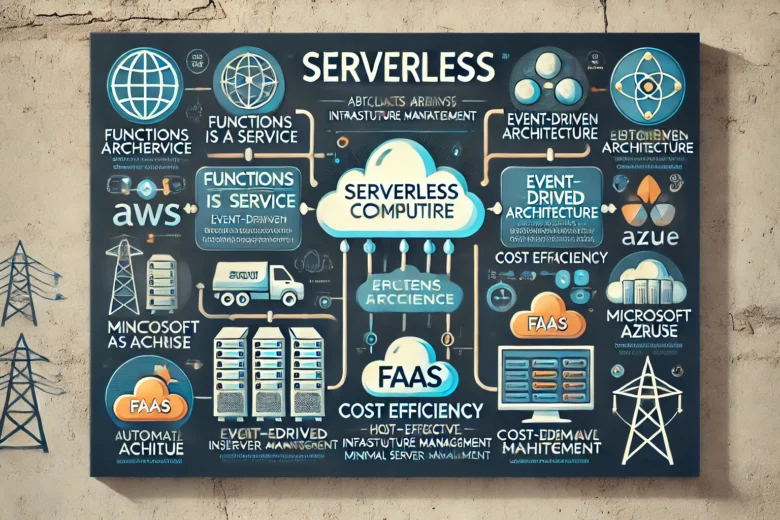Introduction to Serverless Computing
So, what exactly is **serverless computing**? It may sound like a world without servers altogether, but don’t let the name fool you—servers are still very much involved! The key difference with serverless computing is that you, as a developer, don’t have to worry about managing them. Sounds like a dream, right?
At its core, serverless computing allows you to focus solely on writing code. You don’t have to provision servers, handle scaling, or worry about maintaining infrastructure. All of these complicated tasks are taken care of by cloud providers like **AWS**, **Microsoft Azure**, and **Google Cloud**. They automatically scale your application based on demand, so you only pay for what you use, rather than paying for idle resources.
Why is it Called “Serverless”?
The term “serverless” can be a bit misleading. Servers are indeed involved, but what makes serverless computing special is how invisible they are to developers. In traditional setups, you’d need to choose the right size of the server, configure it, and maintain it. With serverless, you’re completely abstracted from these tasks. You upload your code, and the cloud provider does all the heavy lifting.
How Does Serverless Computing Work?
It all comes down to something known as **Functions as a Service (FaaS)**. This is the heart of serverless architecture. In a serverless model, your application is broken into small, manageable **functions** that execute specific tasks. These functions are triggered by events, such as an HTTP request or a file upload.
For example, let’s say you’re building an e-commerce application. Instead of running a full server instance 24/7, you can create serverless functions for individual tasks like **processing payments**, **updating inventory**, or **sending order confirmations**. These functions only run when they’re needed—no wasted resources, no wasted money.
Key Benefits of Serverless Computing
Serverless computing is becoming incredibly popular for several important reasons:
- Cost Efficiency: You only pay when your code is running. This is a game-changer for startups or anyone who wants to minimize costs, as you won’t be charged for idle server time.
- Scalability: Serverless applications scale automatically. Whether you have one user or one million, serverless platforms dynamically allocate resources based on your application’s needs.
- No Server Management: Focus only on writing and deploying code. You won’t need to think about patching, security updates, or provisioning additional servers.
- Rapid Deployment: Since you don’t need to configure a server environment, you can roll out new features or updates faster.
When Should You Consider Going Serverless?
Serverless computing is especially useful for applications that have **unpredictable traffic** or services that could experience **bursts of high demand**. For example, imagine running a service that is typically quiet but has major spikes in traffic during holiday sales or special promotions. Instead of paying for constant server uptime or manually scaling, serverless computing adapts to the demand in real time.
Serverless is also great for **microservices architectures**. In this setup, your application is split into small, independent services that communicate with each other. Each service (or function) can be managed and scaled separately, which provides flexibility and efficiency.
But, it’s not a one-size-fits-all solution. For applications that require long-running processes, traditional server-based infrastructure may still be the better option. It’s all about finding the right balance!
Ready to dive deeper? Let’s break down some popular serverless platforms, starting with **AWS Lambda**.
What is AWS Lambda?
Let’s dive into AWS Lambda, the service that put serverless computing on the map. If you’re exploring serverless architecture, you’ve probably heard of AWS Lambda. But what exactly is it? Let’s break it down in an easy, digestible way.
Think of AWS Lambda as “Code on Demand”
AWS Lambda is Amazon Web Services’ (AWS) serverless computing platform that allows you to run code without having to worry about provisioning or managing servers. You just write your code, upload it, and Lambda takes care of the rest. It’s like having a magical “execute code” button, where all the backend heavy-lifting is automated for you.
The beauty of Lambda is its simplicity. If you have some code that you want to run in response to events (like a user uploading a file, or an API request), AWS Lambda allows you to do so in a highly scalable, efficient manner. You don’t need to maintain infrastructure; AWS scales your function automatically based on incoming requests. It’s like having a cloud-native automation wizard working behind the scenes.
How Does It Work?
Here’s a simplified workflow:
- First, you write your code. Lambda supports various programming languages like Python, Node.js, Java, Go, Ruby, and more.
- You upload it to AWS Lambda or write it directly in the AWS console.
- You configure a “trigger” — this is the event that will automatically run your Lambda function. Triggers can be events like an HTTP request to an API Gateway, a file being uploaded to an S3 bucket, a message in an SQS queue, or even time-based events using AWS CloudWatch.
- Finally, AWS Lambda runs your code whenever the event (trigger) occurs.
Once the function completes its task, Lambda will stop. You only pay for the execution time, not for any idle time.
Key Features of AWS Lambda
There are several standout features that make AWS Lambda a go-to choice for developers:
1. Pay Only for What You Use: Lambda operates on a pay-per-use model. You only get charged for the number of milliseconds your code is executed, and not for any idle server time. This makes it an incredibly cost-effective solution, especially for applications with unpredictable or fluctuating workloads.
2. Auto-scalability: Lambda automatically scales to handle the number of incoming requests without you needing to lift a finger. Whether your function is called once a day or a million times, AWS handles it seamlessly.
3. Event-driven architecture: AWS Lambda is designed to work with other AWS services. For example, it integrates beautifully with S3, DynamoDB, API Gateway, and CloudWatch. This makes it an excellent fit for building microservices, automation tasks, or real-time data processing.
4. Multiple language support: Lambda supports many programming languages, making it highly accessible to developers from different backgrounds.
5. Stateless: Lambda functions are stateless, meaning they execute independently, and their lifecycle is tied to each invocation. They don’t store information between executions, which is great for efficiency but can require some adjustments if you’re used to traditional server-based architecture where data persistence is expected.
When Should You Use AWS Lambda?
AWS Lambda is perfect for scenarios where you want to run small, discrete units of code in response to events. Here are a few common use cases:
- Data Processing: You can use Lambda to process data in real-time from sources like S3, DynamoDB, or even IoT devices.
- API Backends: Lambda pairs well with AWS API Gateway to build serverless APIs, reducing the need for managing backend servers.
- Periodic Tasks: Automate scheduled jobs, such as cleaning up logs, sending email reports, or performing database maintenance.
- File Processing: When a file is uploaded to S3, Lambda can automatically process that file (like resizing images or transcoding videos).
By leveraging AWS Lambda, you’re essentially focusing on the code and business logic, while AWS takes care of everything else. It’s efficient, scalable, and cost-effective, making it a powerful tool in the serverless ecosystem.
What are Azure Functions?
Azure Functions are Microsoft’s answer to the growing trend of serverless computing. But what exactly are they, and how do they fit into the larger cloud computing ecosystem? Let’s break it down!
The Basics
At its core, Azure Functions allow you to run small, self-contained pieces of code—called functions—in the cloud without worrying about managing underlying servers or infrastructure. Think of it like having a personal assistant that automatically handles small, repetitive tasks for you, 24/7, without you having to lift a finger.
But here’s the kicker: you don’t need to provision or maintain a server. Your code is simply triggered by events (like an HTTP request, new data in a storage account, or a timer), and Azure takes care of scaling resources up or down based on demand. This ensures you’re only paying for the compute resources your code actually uses, making it a highly efficient and cost-effective solution.
Triggers and Bindings: The Secret Sauce
A cool feature of Azure Functions is how they use triggers and bindings to simplify interactions with other Azure services or external systems.
- Triggers: These are events that initiate the execution of your function. It could be anything from an HTTP request, a message in a queue, or even a timer that runs your function on a schedule.
- Bindings: These are the connections between your function and external resources like databases, file storage, or other APIs. What’s amazing here is that bindings are declarative; you just specify in the function’s configuration what resources you need, and Azure handles the rest!
This approach makes Azure Functions stand out for people who want to spend more time coding and less time managing infrastructure or dealing with complex integrations.
Programming Languages Supported
Wondering if Azure Functions will support your favorite programming language? Fear not! Microsoft has made sure that it’s a versatile platform, offering support for multiple popular languages:
- JavaScript/Node.js
- C#
- Python
- Java
- PowerShell
- TypeScript
- And more!
No matter which language you prefer, Azure Functions lets you write code in an environment you’re comfortable with. This flexibility is one of the reasons developers love using it for a wide variety of projects.
Consumption vs. Premium Plan
Azure Functions offer two primary execution models to choose from:
- Consumption Plan: This is the default, pay-as-you-go option. Your function only runs when triggered, and Azure automatically scales the resources. You only pay for the execution duration and memory consumption. It’s ideal for apps with unpredictable workloads.
- Premium Plan: If you need more control or faster response times, the Premium plan provides dedicated resources and can pre-warm instances of your function to handle incoming requests faster. This is recommended for applications with high performance or low-latency requirements.
Best Suited For What Type of Workloads?
Given its seamless integration with the Microsoft ecosystem, Azure Functions is a fantastic choice for organizations already using Azure services or Microsoft-based tools. It’s especially useful for automating workflows, processing data from IoT devices, creating APIs, or even building simple microservices. If you’re running applications in industries like finance, healthcare, or retail—where scaling and compliance are key—Azure Functions offers powerful tools to get the job done.
What is Google Cloud Functions?
If you’re new to serverless computing and are wondering what exactly **Google Cloud Functions** is, let’s dive right in. Google Cloud Functions is Google’s fully managed, event-driven serverless computing platform. It allows developers to execute code in response to events from Google Cloud, HTTP requests, or even other third-party applications. This means you can write your functions, deploy them without worrying about provisioning or managing servers, and let Google handle all the infrastructure magic for you.
How Do Google Cloud Functions Work?
At its core, **Google Cloud Functions** operates on an event-based model. Here’s how it works:
1. **Write Your Code:** Simple, right? You can write your code in languages like Node.js, Python, Go, or Java. If you’re comfortable with these languages, you’ll feel right at home.
2. **Set Up Triggers:** Google Cloud Functions can be triggered by a variety of events.
– **HTTP requests:** If you’re building a lightweight API, this is gold.
– **Cloud Pub/Sub events:** Great for real-time messaging or streaming analytics.
– **Cloud Storage events:** Imagine automatically processing files the moment they’re uploaded. Neat? Absolutely.
3. **Deploy and Forget:** Once your function is deployed, Google automatically scales it up or down based on the demand. You don’t need to worry about traffic spikes or low periods of activity. Google even scales it down to zero when there’s no traffic, meaning you only pay for what you use.
Automatic Scaling and Pay-per-Use Model
One of the best parts about **Google Cloud Functions** is the automatic scaling. This feature ensures that your apps can handle sudden surges in demand without you needing to do anything. Imagine running an application that processes hundreds of requests per second—no sweat. Google Cloud Functions will scale up your instances to match the volume of requests, and on the flip side, it’ll scale them down when not needed.
Since it follows a **pay-per-use** pricing model, you’re only charged for the time your code is actively running. This can lead to big savings, especially when compared to traditional cloud computing models, where you’d be paying for constantly running servers.
Integrating with Other Google Cloud Services
Part of what makes **Google Cloud Functions** so powerful is how easily it integrates with the broader Google Cloud ecosystem. Here are a few notable examples:
– **Google Cloud Storage:** Automatically trigger functions when files are uploaded or modified.
– **Firebase Real-time Database:** React to changes in your Firebase database without ever worrying about backend infrastructure.
– **BigQuery:** Stream data analytics events and process them in real-time.
This tight integration with other Google Cloud services makes it a go-to choice for developers already entrenched in the Google ecosystem.
Key Features of Google Cloud Functions
When it comes to features, **Google Cloud Functions** has its fair share of goodies:
- **Event-Driven**: Respond to events from Google Cloud, external services, or HTTP requests.
- **Highly Scalable**: Can handle traffic spikes without manual intervention.
- **Serverless**: No need to manage or configure infrastructure—simply focus on your code.
- **Multiple Language Support**: Write your functions in languages like Node.js, Python, Go, or Java (with support for more languages on the horizon).
- **Tight Google Cloud Integration**: Seamlessly connects with other Google Cloud services like Pub/Sub, Cloud Storage, and more.
With these capabilities, **Google Cloud Functions** is especially well-suited for developers looking for simplicity, reliability, and the ability to integrate smoothly with other Google Cloud services. Whether you’re building APIs, automating tasks, or processing data, Google Cloud Functions is a powerful tool that can help turn your ideas into reality.
Performance Comparison: AWS Lambda vs. Azure Functions vs. Google Cloud Functions
When it comes to serverless computing, performance is a big deal. After all, you want your application to run efficiently and respond quickly to user requests, right? Let’s dive into how AWS Lambda, Azure Functions, and Google Cloud Functions stack up when it comes to performance.
AWS Lambda Performance
AWS Lambda is known for its reliable and scalable performance. AWS claims that Lambda can scale automatically to handle thousands of requests per second, and many developers love its ability to quickly adapt to varying loads. AWS gives you the option to allocate more memory to the function, which in turn gives the function more CPU power.
You also have the edge of “Provisioned Concurrency” with Lambda. This feature ensures that a set number of function instances are always ready to handle requests, which significantly reduces cold start times. Cold starts are the delay that occurs when a cloud provider has to spin up a new instance to serve a request—something that can impact high-traffic apps.
On the downside, AWS Lambda might experience slightly longer cold start times for functions written in languages like Java or .NET compared to others like Node.js or Python.
Azure Functions Performance
Azure Functions also offers solid performance with its “Consumption Plan,” where Azure automatically handles scaling for you. One unique feature of Azure Functions is how well it integrates with other Azure services, like Cosmos DB or Event Hubs, making it an attractive choice for those already invested in the Azure ecosystem.
However, cold start times on Azure Functions can sometimes be an issue, especially in comparison to AWS Lambda’s provisioned concurrency. Microsoft has rolled out its own solution called “Premium Plan,” which lets you avoid cold starts by keeping instances warm—similar to Lambda’s Provisioned Concurrency.
Another thing to note: Azure Functions tends to perform better for .NET workloads, since Microsoft has optimized the platform for its own tech stack.
Google Cloud Functions Performance
Google Cloud Functions, like the other two, scales on-demand to meet your workload. Performance here is generally fast, and Google Cloud is known for its efficient infrastructure, thanks to the same backend that powers other Google services like Search and YouTube.
One of the major differentiators for Google Cloud Functions is its minimal cold start times, especially when running on lighter functions or languages like Python or Node.js. Google has invested in optimizing these cold start delays, which can make a noticeable difference for applications where response time is everything.
However, for more compute-intensive workloads, Google Cloud Functions might lag behind AWS Lambda as it does not offer an equivalent to AWS’s provisioned concurrency feature. That said, Google’s persistent improvements in cold start performance should not be overlooked.
Comparing Cold Starts
One of the most noticeable performance factors in serverless is cold start times. This is where Lambda’s “Provisioned Concurrency” and Azure’s “Premium Plan” come into play, ensuring that your functions are warm and ready to respond instantly. Without these features, cold starts can vary:
- AWS Lambda: Generally, shorter cold starts for Node.js and Python. Cold starts for Java or .NET can be longer unless Provisioned Concurrency is used.
- Azure Functions: Can experience longer cold starts without the Premium Plan, especially for non-.NET languages.
- Google Cloud Functions: Often has faster cold start times, especially for lighter workloads and languages like Python and Node.js.
Latency and Throughput
Latency is vital for real-time applications. AWS Lambda, known for its low latency, tends to perform better when you need rapid response times. Azure Functions and Google Cloud Functions are competitive but may slightly lag behind AWS Lambda in specific cases.
When it comes to handling massive spikes in throughput, all three providers offer automatic scaling, but AWS Lambda’s maturity and global presence give it a slight edge in handling high-traffic scenarios, especially during unexpected surges.
Final Thoughts on Performance
Each platform has its strengths. AWS Lambda is ideal if you need fine control over concurrency and performance. Azure Functions are particularly competitive for .NET environments, and Google Cloud Functions shine with their minimal cold starts and tight integration with Google’s ecosystem. Always consider your specific workload and language stack when evaluating serverless performance.
Pricing Models: AWS Lambda vs. Azure Functions vs. Google Cloud Functions
Let’s be honest, everyone loves powerful cloud tools, but sometimes the real deciding factor is how much it’s going to cost us. Serverless computing shines here because it’s usage-based — you only pay for what you use. Let’s dig a bit deeper into how the pricing works across three big players in the serverless world: AWS Lambda, Azure Functions, and Google Cloud Functions.
AWS Lambda Pricing
AWS Lambda charges you based on the number of requests and the duration your code runs — and that’s it! Pretty straightforward, right?
– **Free tier**: AWS Lambda gives you 1 million free requests per month and up to 400,000 GB-seconds of compute time for free.
– **Paid tier**: Once you exceed the free tier, pricing is based on:
– **Requests**: $0.20 per 1 million requests.
– **Duration**: Charged per 1ms your code runs, at $0.00001667 for each GB-second.
What’s a “GB-second,” you ask? Essentially, it’s the amount of memory you allocate for your function multiplied by the time it runs. For instance, if you use 128 MB of memory and your function runs for a total of 1 second, that’s 128 MB-seconds or 0.125 GB-seconds.
Azure Functions Pricing
Azure Functions has a pricing model that’s pretty similar but with some twists, especially when looking at the **Premium and Dedicated plans**. However, for the **Consumption plan**, which is comparable to AWS Lambda and Google Cloud Functions:
– **Free tier**: You get 1 million executions for free each month and 400,000 GB-seconds of compute time, just like AWS.
– **Paid tier**: After the free tier is used up:
– **Executions**: $0.20 per 1 million executions.
– **Duration**: Charged at $0.000016 per GB-second.
One interesting quirk is that Azure Functions charges in 100ms increments, whereas AWS Lambda charges in 1ms increments. This means if your function runs for 50ms, you’ll still be charged for 100ms. It’s a small detail but can add up over time, especially for very short functions.
Google Cloud Functions Pricing
Google Cloud Functions is also competitive and follows the same basic structure as AWS Lambda and Azure Functions, with some nuances in pricing:
– **Free tier**: Google offers 2 million invocations for free each month, which is a bit more generous than AWS and Azure. You also get 400,000 GB-seconds and 200,000 GHz-seconds.
– **Paid tier**: Once you go beyond the free tier:
– **Invocations**: $0.40 per 1 million after the free 2 million.
– **Duration**: Google charges $0.0000025 per GHz-second and $0.000010 per GB-second.
One thing to note is that Google Cloud Functions splits compute costs between memory (GB-seconds) and CPU (GHz-seconds). This could potentially make pricing more predictable for CPU-heavy tasks, but it also adds an extra layer of complexity to compute.
Breaking Down the Cost Differences
While all three providers offer a very similar approach to pricing, the devil is in the details. Here’s what to keep in mind when comparing:
– **Free tiers**: If you’re trying to keep costs to an absolute minimum, Google’s 2 million free invocations give you a bit more breathing room.
– **Billing increments**: Azure’s 100ms billing increments may slightly inflate costs for short-running functions compared to AWS and Google, which charge by the millisecond.
– **CPU pricing**: Google’s separation of CPU and memory pricing might be more predictable for certain workloads but could make cost estimation trickier at first.
Which One Is Best For You?
If you’re just starting and want the most generous free tier, Google Cloud Functions could be your best bet. For advanced users with high-performance needs, AWS Lambda has been the long-standing leader, though both Azure and Google come with their own perks depending on your specific use case. Ultimately, pricing might not be the only factor — but it’s definitely one worth considering!
Use Cases: Which Cloud Provider is Best for Your Needs?
When choosing between AWS Lambda, Azure Functions, and Google Cloud Functions, there’s no one-size-fits-all answer. Each of these serverless platforms excels in certain areas, depending on your use case. Let’s dive into some common scenarios to help you decide which provider might be the best fit for your specific needs.
1. Event-Driven Applications
If your application is based on responding to events—like uploading a file to cloud storage or triggering a workflow when a database is modified—you’ll want to choose a provider that seamlessly integrates with various services.
– **AWS Lambda** stands out here. Thanks to its tight integration with the broader AWS ecosystem, it’s the go-to solution for event-driven applications that need to interact with Amazon S3, DynamoDB, or even Kinesis.
– **Azure Functions** also boasts excellent event-driven capabilities but is particularly strong when you’re already using Microsoft services like Azure Blob Storage, Cosmos DB, or other Azure-native solutions.
– **Google Cloud Functions** works beautifully for those already invested in Google services like Google Cloud Storage or BigQuery. It’s also a favorite for developers leveraging Google’s machine learning offerings.
2. Microservices Architectures
Microservices is another area where the right choice of platform can make or break your project. When you build microservices, simplicity, scalability, and ease of connection between smaller services are essential.
– **AWS Lambda** is often the preferred choice for microservices, given its mature support for API Gateway. You can quickly set up RESTful APIs and connect Lambda functions to serve your microservice architecture.
– **Azure Functions** shines when it comes to .NET developers building microservices. The integration with Azure’s API Management and Logic Apps makes it easy to connect different services.
– **Google Cloud Functions** finds its sweet spot with developer-friendly tools and integration with Google’s API Gateway. Google’s approach is lightweight, making it appealing for smaller, fast-moving projects.
3. Real-Time Data Processing
For applications that need real-time data processing—like IoT sensor data, real-time analytics, or social media feeds—the choice of cloud provider can help you scale effectively.
– **AWS Lambda** leads here for many, with its support for real-time data streams through services like Amazon Kinesis. The ability to scale based on demand is a critical factor.
– **Azure Functions** is a great contender for real-time data processing, particularly when combined with Azure Event Hubs or Azure Stream Analytics. If you’re already in this ecosystem, the integration is practically seamless.
– **Google Cloud Functions** is no slouch when it comes to real-time apps, especially if you’re using Google’s Pub/Sub. It’s an excellent choice if your data ecosystem revolves around Google Cloud and BigQuery.
4. Developer Familiarity and Ecosystem Integration
Sometimes the best cloud provider isn’t purely about performance or price but about what your team is already familiar with.
– If your team knows **AWS** well or if you’re already using many of their tools (EC2, RDS, S3, etc.), then **Lambda** is probably your best bet for a smoother integration.
– Developers working heavily in **Microsoft** environments, especially those using .NET or other Azure services, will naturally gravitate to **Azure Functions**.
– If you’re already deep in the **Google ecosystem**, perhaps using Firebase, Google Kubernetes Engine, or Google Cloud Storage, **Google Cloud Functions** will likely feel like a more natural fit.
5. Global Reach and Latency Requirements
When low-latency access or global reach is crucial (e.g., for gaming apps, financial systems, or global e-commerce platforms), the availability of data centers around the world matters.
– **AWS Lambda** has the broadest reach, with data centers in more regions globally than either Microsoft or Google, making it a strong candidate for latency-sensitive applications.
– **Azure Functions** also offers extensive global coverage, particularly for enterprises operating in regions where Microsoft has a strong presence.
– **Google Cloud Functions**, while slightly more limited in terms of global regions compared to AWS, excels at providing low-latency access in specific areas like North America and Europe.
6. Simplicity and Quick Prototypes
If your goal is to spin up something quickly—perhaps a prototype or a simple service—choosing the most straightforward platform could save you time.
– **Google Cloud Functions** is widely regarded for its straightforward setup and ease of use. If you need a quick, no-frills solution, it’s often the fastest to get up and running.
– **AWS Lambda** can be equally fast, especially if you’re already familiar with AWS services and don’t mind a few extra steps for more complex setups.
– **Azure Functions** is great if you’re working within Azure, but it may feel a little more complex if you’re not already entrenched in its ecosystem.