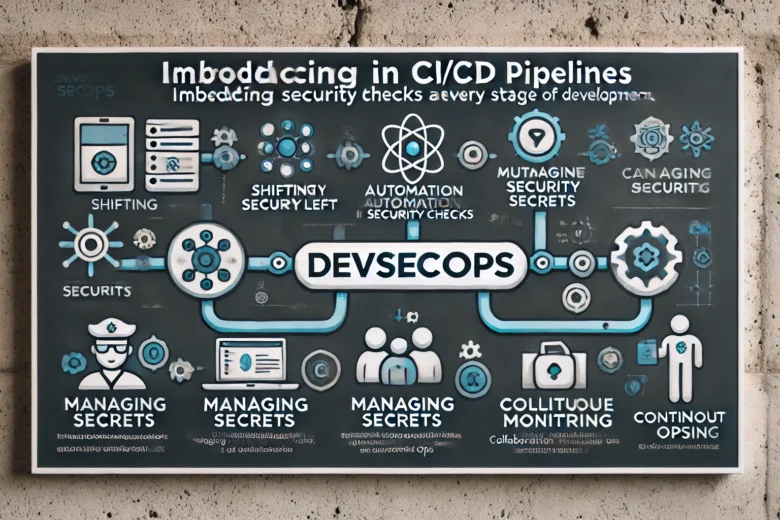Introduction to DevSecOps: Why Security Needs to be Embedded in CI/CD Pipelines
In today’s fast-paced world of software development, speed is paramount. Continuous Integration and Continuous Delivery (CI/CD) pipelines have become the standard for shipping features quickly and efficiently. However, with great speed comes great responsibility—specifically, the responsibility to ensure that security doesn’t become an afterthought. This is where DevSecOps comes in.
But What Exactly is DevSecOps?
DevSecOps is the practice of integrating security into every phase of the software development lifecycle. In traditional models, security is often treated as a separate stage that happens toward the end of development. As you might guess, this can cause serious bottlenecks and even expose you to vulnerabilities that are caught too late in the game.
By embedding security into your CI/CD pipelines, DevSecOps ensures that your code is not only functional and performant, but also secure—all without slowing down your release cadence.
Why Security Can’t Wait
Imagine this: you’ve just rolled out a new feature after weeks of work, only to discover that critical security flaws were overlooked along the way. The result? Potential breaches, data leaks, or even regulatory fines. Ouch.
When security is treated as a separate phase, you’re waiting until the eleventh hour to address any vulnerabilities. This leads to:
- Increased costs: Fixing issues late in the development process is more resource-intensive.
- Delays in delivery: Postponing a release due to security concerns can push back your timelines.
- Risk exposure: Vulnerabilities that slip through could lead to costly breaches or downtime.
By embedding security into your CI/CD pipeline, you’re able to catch vulnerabilities early and often, reducing these risks and costs.
Security as Code: A Paradigm Shift
DevSecOps encourages teams to think of security as “code”—just like you would treat your application code or infrastructure. This is a major shift in mindset. Instead of bolting security on at the end, it becomes woven into every stage of development, from design to deployment.
This approach has several key benefits:
- Faster Feedback Loops: Incorporating security checks throughout the pipeline means vulnerabilities are caught early, allowing developers to remediate issues in real time.
- Shared Accountability: It’s not just the security team’s responsibility anymore; developers, operations, and security all work together to ensure the product is secure from day one.
- Automation: Automated security tooling can be integrated into CI/CD pipelines, ensuring that security checks happen regularly without manual intervention.
Security as a Competitive Advantage
Here’s the thing: embedding security into your CI/CD process isn’t just about preventing breaches or hacking attempts; it’s also about building trust with your customers. In an age where data security is a growing concern, having a robust security practice can become a competitive differentiator.
Organizations that prioritize security in their development pipelines are more likely to deliver stable, compliant, and trustable apps. And in industries with stringent data protection regulations (think finance, healthcare, etc.), security integrated from the start can help you avoid compliance headaches down the road.
So, while it may feel like an investment upfront, embedding security into your CI/CD pipeline can ultimately save you time, money, and reputation.
Start Now, Scale Later
The great thing about DevSecOps is that you don’t need to overhaul everything all at once. Start small—perhaps by integrating a simple security scan into your pipeline—and build from there. Over time, you’ll be able to scale security efforts as your process matures, without sacrificing the speed and agility that CI/CD promises.
Key Principles of DevSecOps: Shifting Security Left
When it comes to DevSecOps, there’s a phrase you’ll hear a lot: “shifting security left.” But what exactly does that mean? In a nutshell, shifting security left refers to integrating security measures as early as possible in the development process, ideally starting from the design phase. Instead of treating security as an afterthought—something that’s tacked on just before deployment—DevSecOps makes security a priority from the moment the first line of code is written.
Why is this important? Well, think of security like the foundation of a house. If you wait until the walls are up to start worrying about it, any vulnerabilities become much harder (and more costly) to fix. By shifting security left, you’re ensuring that you catch potential threats before they get buried deep in the pipeline.
Why Shifting Left Makes Sense
Traditionally, security has been seen as something that slows down the development process. Developers build, and then security teams swoop in at the end to conduct audits, tests, or reviews. However, this approach has a number of downsides:
- Costly Repairs: Fixing security issues close to deployment is significantly more expensive than addressing them early in the development lifecycle.
- Delays: Encountering a major security problem late in the cycle can cause release delays as teams scramble to resolve issues.
- Compromised Quality: Last-minute security patches can introduce new bugs or compromise the overall quality of the product.
By contrast, shifting security left empowers both developers and security teams to work in tandem. Security becomes a part of the process, not a gatekeeper at the end. This not only improves efficiency but also helps build a culture of shared responsibility.
The Core Principles Behind Shifting Left
There are several key principles that guide the practice of shifting security left. Let’s break them down:
- Security as Code: Rather than relying purely on manual audits or checks, security can now be embedded directly into the code itself. This includes concepts like Infrastructure as Code (IaC), secure coding practices, and automated security tests that run alongside regular CI/CD pipelines.
- Collaboration Between Teams: In a DevSecOps model, security isn’t just the responsibility of one isolated team. Developers, testers, and security experts all work together to identify and resolve issues early. This creates a shared understanding of security best practices across the entire organization.
- Frequent and Early Security Testing: Rather than waiting for a big security audit at the end, you implement security testing throughout the development process. Think of it like unit tests for security—small, frequent, and automated as much as possible. Tools like static analysis, dependency scanning, and threat modeling can be employed early and often.
- Automated Feedback Loops: One of the goals of DevSecOps is to provide continuous feedback to developers when potential security risks are detected. The faster a developer learns about a vulnerability, the quicker they can fix it. Automated alerts and integration with version control systems make this seamless.
Shifting left isn’t just about placing security earlier in the process—it’s about transforming the way teams approach the entire development workflow. By doing so, organizations can move faster without sacrificing the safety and security of their products. After all, security isn’t something to bolt on at the end, but rather something to build in from the start.
Identifying Vulnerabilities Early: Security Scanning Tools for CI/CD
You’ve probably heard the phrase “prevention is better than cure” countless times, right? Well, in the world of software development, this couldn’t be more true when it comes to identifying vulnerabilities. Catching security issues early in your development cycle can save you from future headaches—big time! That’s where security scanning tools come into play.
Why Catch Vulnerabilities Early?
Imagine this: You’ve just shipped a product, and post-launch, you discover a serious security flaw. Not only does it require a lot of effort to fix, but it also erodes trust with your users. Yikes! By identifying vulnerabilities early, you can catch potential threats before they become real risks, ensuring that security issues don’t get pushed down the line, where they are often more costly and complex to fix.
Where Do Security Scanning Tools Fit In?
Security scanning tools are like those security guards at the entrance of a building — they inspect what’s coming in and flag anything suspicious. In a CI/CD pipeline, these tools continually monitor your code at multiple stages of its lifecycle, offering you the ability to spot vulnerabilities at an early stage.
Here’s how they help:
- Catch misconfigurations: Many tools identify configuration weaknesses, like open ports or misused permissions.
- Flag vulnerable dependencies: Open-source libraries are great, but they can harbor vulnerabilities. Scanning tools check for weaknesses in third-party components.
- Identify coding flaws: From SQL injection risks to common coding mistakes that could expose your app to attackers, these tools have an eye for security missteps.
Types of Security Scanning Tools
You don’t need a single tool to cover all your bases. In fact, effective security scanning often involves integrating multiple types of tools into your CI/CD pipeline. Let’s dig into a few key types:
- Static Application Security Testing (SAST): These tools scan your source code or binaries without executing them. It’s like having a code review, but from a security perspective. SAST tools are great for identifying vulnerabilities early on in the development phase, such as hardcoded credentials or risky coding patterns.
- Dynamic Application Security Testing (DAST): Think of DAST tools as ethical hackers—they simulate attacks on your running applications. These tools identify security issues that can only be detected during actual code execution, like cross-site scripting (XSS) or SQL injections.
- Software Composition Analysis (SCA): If you’re using third-party libraries (and let’s face it, who isn’t?), SCA tools scan them for known vulnerabilities. This way, you can patch or replace compromised dependencies before they become a problem.
Getting the Most Out of Security Scanning Tools
It’s not enough to just throw a few tools into your pipeline and call it a day. You’ll want to set up your scanning processes thoughtfully. Here’s how you can maximize their effectiveness:
- Shift left: In other words, run scans as early as possible—ideally at every commit, pull request, or merge. This gives you time to fix issues when they’re easiest (and cheapest!) to address.
- Automate scans: Make sure your scanning tools run automatically with every build so nothing slips through the cracks. Automation is your friend here!
- Set thresholds: Not all vulnerabilities have the same severity level. Create thresholds to prioritize critical issues while allowing your team to fix lower-risk problems over time.
- Integrate with ticketing systems: Many scanning tools integrate with tracking systems like Jira to automatically open tickets when vulnerabilities are found. This keeps security issues visible and actionable.
By weaving security scanning tools into your CI/CD pipeline, you’re not just playing defense—you’re actively building a more secure, reliable product while keeping your development process smooth and efficient.
Automating Security: How to Integrate Security Checks into the CI/CD Workflow
In the fast-paced world of software development, automation is essential—not just for speeding up releases, but also for ensuring the security of your application. Integrating security checks early and often within your Continuous Integration/Continuous Deployment (CI/CD) pipeline can reduce vulnerabilities and help your team catch problems before they become costly production issues. But how does this work in practice? Let’s dive into some practical ways to make security automation a seamless part of your CI/CD pipeline.
Why Automation is Key
Gone are the days when security was an afterthought, only appearing as a final checkbox before deployment. Today, security must move with the speed of development. That’s where automation comes to the rescue. By embedding automated security checks directly into your CI/CD pipeline, teams can ensure that every code change, no matter how small, goes through a rigorous security validation process.
Automated security checks help you:
- Detect vulnerabilities as soon as code is committed.
- Enforce consistent security standards across all development stages.
- Reduce human error by automating repetitive security tasks.
- Provide quick feedback to developers, minimizing the delay between discovering and fixing issues.
Where to Integrate Security in the Pipeline
Security checks shouldn’t just happen right before deployment. It’s best to weave them throughout the entire CI/CD process. Here are some critical phases where security checks can be automated:
1. Code Commit Phase
At the point of code commits, you can integrate static code analysis tools to automatically scan for security weaknesses and best practice violations. This early-stage security check prevents developers from inadvertently committing unsafe code.
2. Build Phase
During the build process, use automated tools to check for vulnerabilities in third-party libraries and dependencies. Tools like OWASP Dependency-Check or Snyk can be configured to automatically scan for known vulnerabilities in open-source packages as part of your build pipeline.
3. Testing Phase
This is a great stage to run dynamic application security testing (DAST) tools. These tools simulate real-world attacks against your running application in a staging environment. They help identify security flaws that can only be detected during runtime, like authentication issues or insecure configurations.
Common Tools for Automating Security
There’s no shortage of tools available to help you automate security within your CI/CD pipeline. Here are a few popular ones:
- SonarQube: A code quality tool that can detect security vulnerabilities in your codebase during the build phase.
- Trivy: A comprehensive and easy-to-use vulnerability scanner for containers and Kubernetes.
- Checkmarx: Offers both static and dynamic code analysis, which can be integrated into CI/CD pipelines for automated security scanning.
- Zaproxy (OWASP ZAP): An open-source DAST tool that can be configured to automatically test your application for security weaknesses in the testing stage.
Automating Compliance Checks
Beyond vulnerability scanning, compliance is often a key requirement in regulated industries. Automated compliance tools can verify that your code conforms to industry standards (such as SOC 2, GDPR, or HIPAA) before it’s deployed. These checks can automatically enforce rules around data encryption, access controls, and other important security policies.
Make It Developer-Friendly
One of the biggest concerns developers have about security automation is that it will slow them down or disrupt their workflow. To avoid friction, make sure that automated security checks provide clear, actionable feedback. If a scan finds an issue, it should give developers the context they need to fix it efficiently. Integrating these tools with communication platforms like Slack or Jira can help ensure issues are flagged quickly without overwhelming your team.
Managing Secrets and Credentials in DevSecOps Pipelines
In a world where cybersecurity is paramount, one of the most critical responsibilities in DevSecOps pipelines is managing secrets and credentials. These are the keys to your kingdom – API tokens, encryption keys, passwords, and other sensitive information that can provide access to crucial systems if left unprotected. The challenge? Balancing security without slowing down the development process. Don’t worry – we’ve got you covered. Let’s dive deeper into why managing secrets is so important and how to do it effectively in your CI/CD pipelines.
Why Secrets Management is Crucial
When you’re deploying applications at the speed of DevOps, you’re probably automating large parts of the process, right? Automation tools need access to sensitive data to execute builds, tests, and deployments. Hardcoding these secrets directly into code or exposing them in configuration files is a terrible idea – it’s like leaving your house keys in the front door.
If those secrets fall into the wrong hands, a malicious actor could gain unauthorized access to environments, databases, or third-party services. This could lead to data breaches, service disruptions, or worse. Managing secrets securely helps ensure that only authorized tools and processes have access to sensitive information.
Best Practices for Managing Secrets in Pipelines
Now that we’ve established the importance of managing secrets in DevSecOps pipelines, let’s look at some best practices to keep those secrets hidden from prying eyes.
1. Avoid Hardcoding Secrets
It might seem easier to just hardcode secrets directly into your application or scripts. But don’t fall into this trap! Hardcoding secrets makes them visible to anyone who reviews your code or has access to your version control system. Instead, store these secrets securely outside your codebase.
2. Use a Secrets Management Tool
There are various tools available that help securely manage secrets. These tools integrate with your CI/CD pipelines to inject secrets as needed during the deployment process. Examples include:
- HashiCorp Vault
- AWS Secrets Manager
- Azure Key Vault
- Google Cloud Secret Manager
These tools provide robust encryption and access control mechanisms, making it much safer than embedding secrets in your code or configuration files.
3. Leverage Environment Variables
A common practice is to store secrets as environment variables. CI/CD tools like Jenkins, GitLab CI, and CircleCI allow you to securely inject environment variables during runtime. This method ensures that sensitive information is only available when the pipeline is running and is not stored permanently in code.
4. Rotate Secrets Regularly
Even with the best tools, secrets can still be compromised. That’s why it’s crucial to rotate them periodically. By regularly changing keys, tokens, or passwords, you reduce the risk of long-term exposure in case they are leaked or discovered.
5. Implement Access Controls
Not everyone in your DevOps team needs access to secrets. Use the principle of least privilege to ensure that only necessary tools and team members have access to sensitive information. Secrets management tools normally provide granular access controls so that permissions can be tightly regulated.
Secrets Management Tools in Action
Imagine you’re integrating AWS Secrets Manager into your CI/CD process. Here’s how you might set it up:
1. Store your secrets (e.g., database passwords) in AWS Secrets Manager.
2. When a pipeline job starts, the pipeline code (e.g., a Jenkinsfile) requests the necessary secrets from AWS.
3. Those secrets are injected into the pipeline as environment variables, allowing the necessary tasks to access them (e.g., a database connection).
4. After the job finishes, the secrets are automatically removed from the environment variables, minimizing exposure.
This ensures that secrets are never stored in plain text, never committed to version control, and are only available for the duration of the particular job.
Closing Gaps in Your Secret Management Strategy
Automating secret management is not just about installing a tool – it’s about establishing a secure workflow. By following these best practices and leveraging tools designed for the job, you’ll protect your sensitive data and keep your DevOps pipelines running smoothly without compromising on security.
Continuous Monitoring and Threat Detection in CI/CD Environments
If there’s one constant in modern software development, it’s that things change fast. New features, updates, and fixes are deployed continuously, sometimes multiple times a day. But with this rapid pace comes an increased risk of threats sneaking into your system unnoticed. That’s where **continuous monitoring** and **threat detection** come into play.
Why Continuous Monitoring is Crucial
Imagine having guards at a building’s entrance who only check IDs once, and then never look again. In the same way, if you only check the security of your application at the start or at specific intervals, you’re leaving gaps for potential attackers. Continuous monitoring ensures that you have eyes on your system at all times—not just during code pushes or builds.
This is particularly important in **CI/CD environments**, where code is moving quickly from development to production. Every code change, every deployment, and every runtime environment is a potential entry point for bad actors. And remember, threats evolve as fast as your code, so static security measures won’t cut it.
The Benefits of Continuous Monitoring
Continuous monitoring provides a valuable layer of protection in these fast-moving environments. Here are some of the key benefits:
- Real-time visibility: Keep track of security events as they happen. This enables you to identify and respond to threats before they escalate into larger incidents.
- Immediate detection: Catch vulnerabilities and suspicious activities as soon as they arise—whether it’s code misuse, misconfigurations, or external threats.
- Reduced attack surface: Regular, automated checks and alerts help teams minimize exposure by addressing issues early on.
- Compliance alignment: Many industries require continuous monitoring to meet regulatory standards. Automated monitoring ensures compliance without manual intervention.
Implementing Threat Detection in Your CI/CD Pipeline
Continuous monitoring would be incomplete without **threat detection** tools that actively scan for anomalies, vulnerabilities, and malware. Think of these tools as your digital watchdogs.
Here are some common ways to implement threat detection effectively:
- Integrate monitoring tools early: Tools like Prometheus, Datadog, or AWS CloudWatch can be integrated into your CI/CD environment to provide continuous feedback. These solutions monitor performance metrics, security events, and network activity in real-time.
- Monitor your containers: If you’re using containers in your CI/CD pipeline via Docker or Kubernetes, tools like Aqua Security or Twistlock are designed to specifically monitor containerized environments for vulnerabilities and misconfigurations.
- Set up Intrusion Detection Systems (IDS): Intrusion Detection Systems, such as Snort or OSSEC, can be deployed to monitor your network and detect unauthorized activities or policy violations.
- Leverage machine learning: Advanced threat detection tools now use machine learning to analyze patterns, detect outliers, and identify potentially harmful behaviors that traditional methods might miss.
Proactive Response: What Happens When a Threat is Detected?
Finding a threat is only half the battle. Resolving it quickly is key to minimizing damage. When continuous monitoring identifies a potential threat, your teams need to:
- Receive alerts immediately: Set up alert systems that notify the correct personnel or trigger automated responses as soon as a threat is detected.
- Automate incident responses: Use automation tools to quarantine affected environments or roll back code changes if necessary.
- Investigate thoroughly: Always conduct a root cause analysis to understand how the issue occurred and prevent it from happening again.
Don’t Forget About Post-deployment Monitoring
Even after your code hits production, security risks remain. Monitoring post-deployment activities is critical. This includes ensuring that any third-party libraries, cloud infrastructure, or API integrations remain secure over time.
Ultimately, combining **continuous monitoring** with **threat detection** tools ensures that your CI/CD pipelines are not just fast and efficient, but also secure. It’s one of the most effective ways to safeguard your development process from evolving threats.
Best Practices for Embedding Security into CI/CD Pipelines
When it comes to integrating security into CI/CD pipelines, there’s no one-size-fits-all solution. However, there are well-established best practices that will help you ensure your software is secure, without stalling development or overwhelming your team. Below, we’ll break down some practical approaches that can make a real difference.
1. Security as Code
One of the most effective ways to embed security into your CI/CD pipeline is by treating security as code. This means automating and codifying security processes to ensure consistency and reliability. By defining security policies and checks as code, you can:
- Ensure that security is applied consistently across environments.
- Version control your security configurations, making them easier to audit and improve over time.
- Automate repetitive security tasks, reducing human error.
When you “code” your security, it becomes a natural part of the development lifecycle, just like testing or deployment scripts. Automation tools like HashiCorp’s Sentinel or Open Policy Agent (OPA) can help you enforce these security policies from the start.
2. Set Up Incremental Verification Gates
Instead of waiting until the end of the development process to run all your security checks, break them into smaller, incremental verification gates. In other words, use **security checks at every stage** of the pipeline, not just when a feature is ready to ship. For example:
- Run static analysis when code is committed.
- Perform container vulnerability scans before pushing images to a registry.
- Conduct dynamic analysis in staging environments to catch runtime issues.
This approach helps you catch problems early and ensures that security isn’t an afterthought. The sooner you identify vulnerabilities, the cheaper and easier they are to fix.
3. Prioritize Developer Empowerment
Security isn’t just the responsibility of DevSecOps teams. Developers need to be empowered to write secure code from the start. This can be done by:
- Implementing **secure coding practices** training.
- Providing **real-time feedback** via integrated security tools within their development environments.
- Encouraging a culture of collaboration between developers and security teams.
By providing developers with the right tools and knowledge, they can actively contribute to the security of the codebase rather than relying on security teams to catch issues later.
4. Adopt a “Fail Fast” Mentality
In CI/CD, speed is everything, but security can’t be sacrificed for velocity. That’s why adopting a “fail fast” mentality is essential. If your pipeline identifies a security issue, it’s better to fail the build immediately than to allow insecure code to proceed.
Here’s why this is important:
- It saves time by preventing insecure code from moving further down the pipeline.
- It makes it clear to developers where and why the failure occurred, allowing them to address it immediately.
- It eliminates surprises later in the process when deployment might be imminent.
5. Regularly Review and Update Your Security Policies
Security is a constantly evolving landscape. New vulnerabilities emerge, tools evolve, and the threat landscape shifts. That’s why it’s critical to regularly review and update your security policies. This includes updating:
- Security tools and their rulesets.
- Access controls and secrets management strategies.
- Your pipeline’s security checkpoints and verification gates.
Staying current ensures that your CI/CD pipeline remains resilient to the latest threats.
6. Foster a Culture of Continuous Security Improvement
Lastly, security is not something you do once and forget about. Much like continuous integration and delivery, security should be an ongoing effort. Foster a culture where security improvements are part of your team’s daily routine. This can involve:
- Hosting regular security retrospectives to discuss vulnerabilities or incidents.
- Encouraging team members to suggest new tools or techniques for enhancing security.
- Rewarding teams for finding and fixing security issues early in the process.
By embedding security into the culture of your team, you’ll make it second nature rather than something that feels like a burden.