The Rise of No-Code Development
In recent years, the no-code movement has gained tremendous momentum, revolutionizing the way digital products are created and launched. With the advent of no-code platforms, building a Software-as-a-Service (SaaS) product is now within reach for entrepreneurs, product managers, and even non-technical founders. The term “no-code” refers to platforms and tools that enable users to create software applications through visual interfaces rather than traditional coding.
The promise of no-code is simple: build powerful applications, automate workflows, and launch your SaaS product quickly, without the steep learning curve associated with traditional programming. In this comprehensive guide, we’ll walk you through the steps to bring your SaaS idea to life using no-code platforms, covering everything from ideation and planning to choosing the right tools and launching your product.
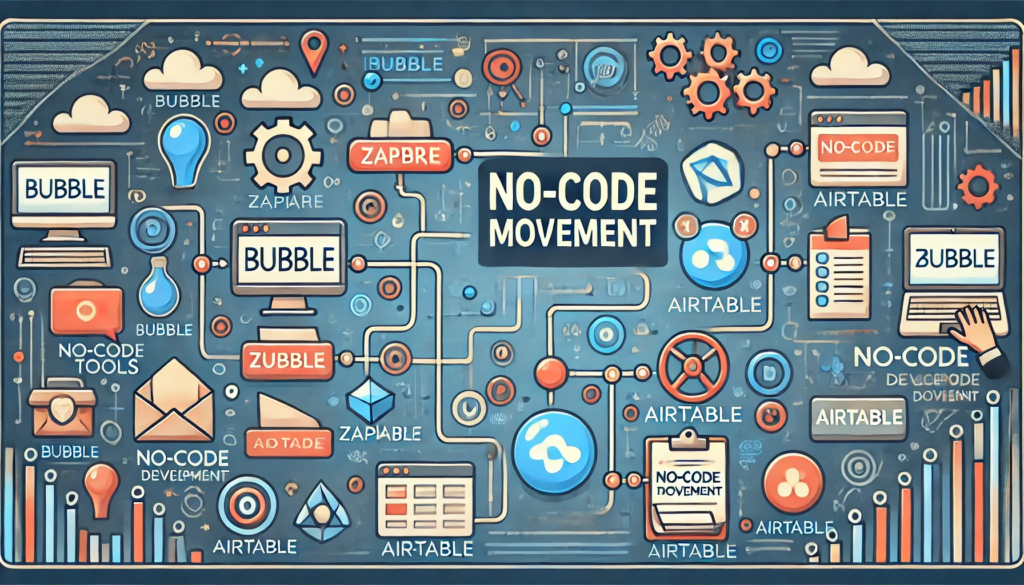
What is No-Code? An Overview
No-code platforms allow users to build applications using drag-and-drop interfaces and pre-built templates. Instead of writing code, you configure the functionality visually. These tools lower the barrier to entry for application development, enabling virtually anyone to create custom software solutions.
Key Features of No-Code Platforms:
• Visual Development: Drag-and-drop editors and pre-built components.
• Integrations: Built-in connectors to popular services (APIs, databases, payment gateways).
• Scalability: Capable of handling complex workflows and large datasets.
• Fast Prototyping: Quickly build, test, and iterate your ideas.
How No-Code Empowers Entrepreneurs
No-code tools democratize technology by empowering entrepreneurs and business owners to take control of their software development process. Traditionally, launching a SaaS product required significant investment in hiring developers or learning to code. Today, no-code platforms enable entrepreneurs to validate their ideas rapidly, attract early customers, and pivot quickly based on user feedback.
Why Build a SaaS Product Using No-Code?
1. Speed to Market
Building an MVP (Minimum Viable Product) can take weeks or months using traditional development methods. No-code tools accelerate the process, allowing you to go from idea to launch in a matter of days.
2. Cost-Effectiveness
Hiring a development team can be expensive. No-code tools significantly reduce development costs by eliminating the need for a large development team, allowing you to allocate resources elsewhere, such as marketing or customer acquisition.
3. Flexibility and Control
With no-code platforms, you have the flexibility to update your app or implement changes quickly. You don’t need to rely on a developer to make simple updates or modifications.
4. Reduced Technical Debt
Traditional software development often leads to technical debt, where poor coding practices or quick fixes result in code that needs to be refactored later. No-code solutions minimize technical debt because the platforms themselves maintain best practices in software development.
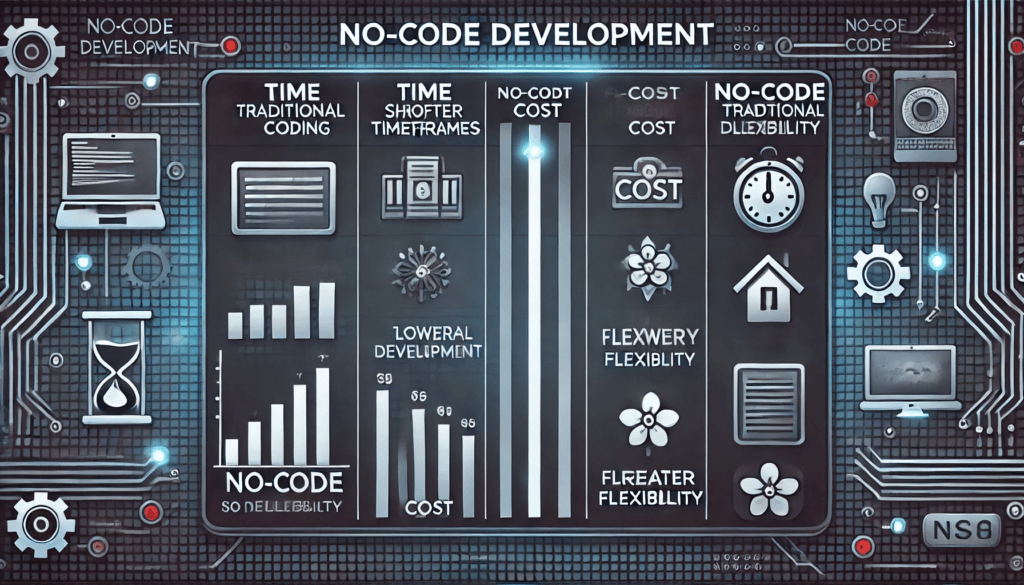
The Step-by-Step Guide to Building Your No-Code SaaS
Step 1: Validate Your SaaS Idea
Before diving into development, you need to ensure that your SaaS idea solves a real problem and has a target market. The process of validation involves:
• Conducting market research: Identify your target audience and their pain points.
• Competitor analysis: Look at similar products to understand the competitive landscape.
• Pre-sales or landing page testing: Create a simple landing page describing your SaaS product and drive traffic to gauge interest.
Step 2: Choose the Right No-Code Tools
There are many no-code tools available, each with its strengths and weaknesses. Here’s a breakdown of some popular tools and their primary uses:
1. Bubble
• Best for: Building fully functional web applications.
• Features: Drag-and-drop editor, database management, built-in workflows.
• Use Case: Perfect for creating complex SaaS applications with custom workflows.
2. Adalo
• Best for: Mobile app development.
• Features: Visual editor, pre-built components, integrations with third-party services.
• Use Case: Ideal for building mobile-first SaaS products.
3. Airtable
• Best for: Database management.
• Features: Combines the simplicity of a spreadsheet with the power of a database.
• Use Case: Great for backend data management and simple app integrations.
4. Zapier
• Best for: Automation and integrations.
• Features: Automates workflows by connecting apps and services.
• Use Case: Ideal for connecting different SaaS applications and automating repetitive tasks.
Step 3: Design the User Experience (UX)
The user experience is a critical aspect of any SaaS product. A well-designed UX ensures that users can navigate your application with ease and derive value quickly. Here are some steps to design a great UX for your no-code SaaS:
• Wireframing: Create wireframes to plan the layout of your app’s interface.
• Mockups and Prototypes: Use tools like Figma or Adobe XD to design high-fidelity mockups.
• User Testing: Gather feedback from real users before launching.
Step 4: Build the Core Features
Start by building the core features of your SaaS product—these should be the minimum features required for your product to function. Focus on delivering value to your users, then gradually add more features based on feedback.
Step 5: Integrate Third-Party Services
Depending on your SaaS needs, you may want to integrate third-party services such as:
• Payment processing (e.g., Stripe)
• Email marketing (e.g., Mailchimp)
• Analytics (e.g., Google Analytics)
Step 6: Launch Your SaaS Product
The launch process is critical. Here are steps to ensure a successful launch:
• Soft Launch: Release the product to a limited audience for testing.
• Collect Feedback: Use tools like Hotjar or UserTesting to get user feedback.
• Iterate and Improve: Make necessary improvements before a full-scale launch.
Challenges and Limitations of No-Code SaaS Development
1. Scalability Concerns
While no-code platforms are great for prototyping and MVPs, scaling your application may require transitioning to traditional code-based solutions.
2. Limited Customization
Some no-code tools may have limitations in terms of customization, especially for complex applications.
3. Vendor Lock-In
You may become reliant on the no-code platform you choose, making it difficult to switch if you encounter limitations or if the platform discontinues support.
Mitigating These Challenges
To overcome these challenges, consider hybrid approaches where no-code is used for prototyping, followed by traditional development for scaling. Additionally, export data regularly and choose platforms that offer easy data migration.
Real-Life Success Stories: No-Code SaaS in Action
1. Pory.io
• Built with: Airtable and Webflow
• Description: Pory.io allows non-technical users to build membership sites and web apps. The founders used no-code tools to launch quickly and validate the business model.
2. Memberstack
• Built with: Webflow, Zapier, and custom code integrations
• Description: Memberstack provides user authentication for no-code websites. It was developed using a mix of no-code tools and custom integrations, demonstrating how no-code can be used to build real businesses.
3. Table2Site
• Built with: Airtable and Carrd
• Description: A tool for creating simple websites from Airtable databases, built entirely without traditional coding.
Future of No-Code Development in SaaS
The no-code revolution is just beginning. As tools evolve, they are becoming more powerful and versatile, blurring the lines between no-code and traditional development. We can expect no-code platforms to become a staple in the SaaS development ecosystem, enabling even more people to create software without writing code.
Predictions for the Future:
• Increased Adoption by Enterprises: More large organizations will adopt no-code tools for internal projects.
• Expansion of Capabilities: Tools will support more complex use cases, including AI integrations and real-time collaboration.
• Enhanced Community and Learning Resources: With growing interest, we’ll see more educational content, community support, and training programs for no-code development.
Conclusion: Take the Leap into No-Code SaaS
No-code platforms have opened the doors for non-technical founders and small teams to bring their SaaS ideas to life quickly and affordably. While no-code may not replace traditional development entirely, it serves as an invaluable tool for validating ideas, launching products, and automating workflows. If you have a SaaS idea but lack the technical skills, now is the perfect time to explore no-code solutions and turn your vision into reality.
With the links now incorporated, the blog post provides a comprehensive guide to building and launching a SaaS product using no-code platforms.

