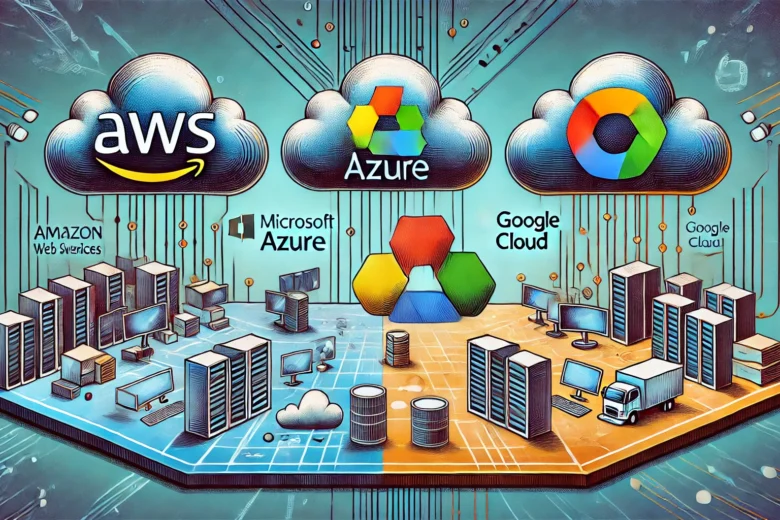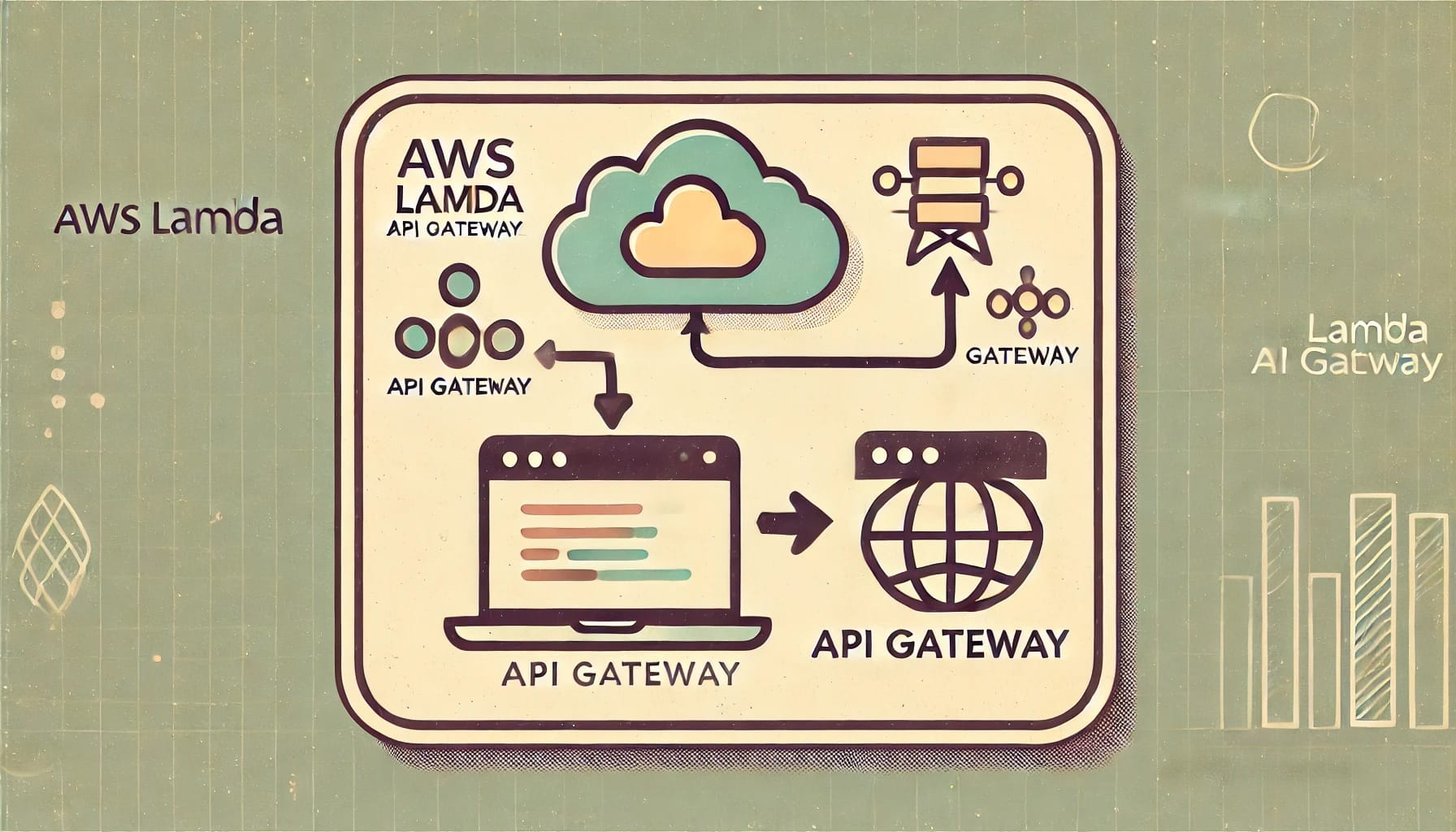What is Identity and Access Management (IAM) in the Cloud?
Identity and Access Management (IAM) is one of those terms that can sound a bit intimidating at first, but once you break it down, it’s really just about making sure the right people have the right access to the right resources—especially when we’re talking about cloud environments.
Think back to when you’ve logged into an online service or app. You might have needed a username, password, or even a special code sent to your phone. That’s IAM in action! In the world of cloud computing, IAM is all about controlling who can access what, when, and how. This is super important because cloud environments hold valuable data, and you don’t want just anyone poking around where they shouldn’t be.
Essentially, IAM is About Two Things
1. **Identifying users** – This is where you figure out who someone is. Is it an employee trying to log into the company’s cloud-based apps? Or maybe it’s a customer accessing a service? The system needs to validate their identity.
2. **Managing access** – Once the person’s identity is confirmed, you need to determine what they can do with it. Should they be able to view particular files, edit them, or maybe not even know those files exist?
In short: IAM helps manage and protect access so that everyone has the proper permissions, no more, no less.
IAM in the Cloud: Why It’s Different
Cloud environments present some unique challenges when it comes to identity and access management. Unlike the traditional on-premise systems where everything is local, cloud-based resources are accessible from anywhere (thanks, internet!). While this flexibility is awesome, it can also open up more risks if access isn’t managed carefully.
For instance, a company might have hundreds of employees, each needing access to different cloud-based tools like email, file storage, or financial software. Without good IAM practices, it could be easy for someone to have more access than they need—or worse, for an unauthorized person to sneak in.
When you’re dealing with cloud IAM, you’re essentially focusing on:
– **Who has access to the cloud**: Employees, partners, customers, etc.
– **What they can access within the cloud**: Databases, applications, files.
– **How access is granted and controlled**: This is where IAM policies come into play, determining permissions and roles.
IAM Enables Secure Growth
One of the best things about strong IAM systems is their ability to scale. As businesses grow and new employees, partners, or customers come on board, IAM makes it easier to grant access without having to completely overhaul your security. It’s like having a smart lock on the doors to your cloud resources—you can hand out keys selectively and manage who can get in, even if your “building” gets a lot bigger.
Tracking and managing user identities are also simplified with cloud IAM solutions. Instead of juggling multiple passwords and permissions across several platforms, cloud-based IAM solutions can integrate with your existing tools. This makes managing access not only more streamlined but also more secure.
The Broad Benefits of Cloud IAM
You don’t have to be a huge company to benefit from cloud-based IAM. Even small and medium businesses can see advantages, such as:
– **Reduced risk of data breaches**: Limiting access to only what’s necessary prevents potential leaks.
– **Simplified user management**: Onboarding and offboarding employees or customers becomes much easier.
– **Regulatory compliance**: Many industries have strict compliance rules (think HIPAA for healthcare or GDPR in Europe). Cloud IAM helps ensure you meet those standards by tightly controlling access.
The Importance of IAM for Cloud Security
Imagine you have a large house with many rooms, and each room contains something valuable. You wouldn’t want just anyone walking into any room, right? Well, that’s essentially what Identity and Access Management (IAM) does for your cloud environment—it ensures that only the right people have access to the right resources at the right time.
Protecting Sensitive Data
Modern businesses store sensitive data in the cloud—everything from customer information to proprietary software code. Without a robust IAM system, that treasure trove of data is left vulnerable to unauthorized access. A strong IAM system ensures that access to cloud resources is only granted to people who need it, helping to prevent security breaches, data leaks, and compliance violations.
In the cloud, security isn’t just about keeping bad actors out; it’s about making sure the right people can get in, without unnecessary barriers. IAM provides a streamlined approach to managing access, which can help reduce the risk of accidental exposure or internal misuse.
Compliance with Regulatory Standards
Organizations are often required to comply with a variety of regulations—whether it’s GDPR for European businesses, HIPAA for healthcare data, or PCI-DSS for handling credit card information. These regulations stipulate how data should be accessed and protected.
IAM offers a way to automate and enforce these policies. For instance, you can ensure that only employees with specific roles have access to certain data, or that access is automatically revoked when an employee leaves or changes roles. This not only helps you stay compliant but also makes audits and reporting much easier.
Reducing the Risk of Insider Threats
Insider threats—whether malicious or accidental—are a significant concern for cloud security. Employees or contractors with excessive access can cause unintentional damage or misuse sensitive data. According to some studies, insider threats account for nearly 34% of data breaches. That’s where IAM can help by enforcing the principle of least privilege.
What does this mean? It’s simple: users should only have the minimum amount of access necessary to perform their job functions. IAM lets you easily set and modify permissions so that no one has more access than they need. This drastically minimizes the potential damage that could occur from insider threats.
Streamlining Access Controls in Complex Environments
In today’s cloud-centric world, companies often use multiple cloud platforms—think AWS, Azure, Google Cloud, and various SaaS tools. Managing user access across these diverse environments without a centralized system can be a nightmare.
IAM solutions help by centralizing user identities and access controls, offering a “single pane of glass” to manage permissions across multiple cloud services. Not only does this reduce human error, but it can also improve operational efficiency. Operations teams spend less time managing access, and users experience fewer disruptions because they’re only given the access they need when they need it.
Mitigating Password-Related Risks
Passwords are often the weakest link in the security chain—people forget them, share them, or choose weak ones. IAM solutions can help mitigate these risks by integrating with advanced security measures such as multi-factor authentication (MFA) and password policies that enforce stronger credentials. This means even if a password gets compromised, there’s an extra layer of protection in place.
By focusing on identity as the new security perimeter, IAM shifts the security focus from building walls around your data to controlling who has the keys to the gate. This is critical in cloud environments where traditional network-based security approaches simply don’t cut it anymore.
Key Components of Cloud IAM: Authentication and Authorization
When we talk about Identity and Access Management (IAM) in the cloud, two core concepts come up time and time again: authentication and authorization. These two pillars are the foundation of a secure and well-managed access system for your cloud resources. Let’s break down what they are and how they work together to keep your cloud environment safe.
Authentication: Proving Who You Are
Authentication is all about proving an identity. Think of it as the “who” in the equation. When you or any user tries to access a cloud-based system, the first thing the system wants to know is, “Who are you?” This is where authentication comes into play.
Some common authentication methods you’re likely familiar with include:
- Passwords or passphrases
- Biometric scans (like fingerprints or facial recognition)
- Tokens (such as hardware keys or authentication apps)
In a cloud environment, the stakes are high because sensitive data could be at risk. That’s why it’s important to ensure that the authentication process is robust. Simple passwords can be a weak link, so many organizations use stronger methods like Multi-Factor Authentication (MFA) (we’ll get to that in another section).
To make authentication seamless and secure, many cloud providers integrate with third-party identity services like OAuth or SAML, which are protocols that allow users to authenticate across different services without needing separate logins for each one. Ever signed into a new app using your Google or Microsoft account? That’s OAuth at work!
Authorization: What You Can Do
Once authentication verifies who you are, the next question is, “What are you allowed to do?” That is the realm of authorization. Authorization determines which resources a user can access and what actions they can perform—whether they can view data, edit files, or even create or delete resources.
For example, a developer working on a cloud application might have access to deploy code but not to change the billing settings of the project. Similarly, a project manager might have the ability to view project status reports but not edit technical configurations. By assigning the right permissions, you reduce the risk of accidental (or malicious) damage.
Cloud IAM breaks authorization into different layers of control:
- Role-Based Access Control (RBAC): Permissions are grouped into roles like “admin” or “editor,” which are then assigned to users.
- Attribute-Based Access Control (ABAC): A more granular approach based on attributes such as time, location, or department. Users are granted access based on specific conditions.
Both RBAC and ABAC are powerful ways to manage who can do what within your cloud environment, and they often work together for better flexibility and control.
Authentication + Authorization = Secure Cloud Environment
By combining authentication (proving identity) and authorization (defining permissions), your cloud IAM system ensures that only the right people can access the right resources at the right time. Getting this combination right is essential for safeguarding your cloud infrastructure and maintaining control over who does what in your environment.
Together, authentication and authorization are like the lock and key to your cloud kingdom—one makes sure you are who you say you are, and the other ensures you only go where you’re supposed to.
IAM Best Practices for Managing User Access in the Cloud
Managing user access in the cloud can feel like a tricky puzzle, but with the right approach, you can ensure that your cloud environment stays secure and efficient. Let’s dive into some proven best practices for Identity and Access Management (IAM) to help you keep everything running smoothly.
1. Follow the Principle of Least Privilege
One of the golden rules of IAM is the **principle of least privilege (PoLP)**. This means that users should only be given the minimum access they need to perform their jobs—nothing more, nothing less. Why is this so important? Well, granting excessive access makes your system unnecessarily vulnerable. If someone doesn’t need access to sensitive data, don’t give it to them. This minimizes the risk of accidental or malicious misuse.
To implement PoLP, regularly review user roles and permissions. For example, if an employee shifts to a new role within your organization, it’s important to ensure their previous permissions are revoked if no longer necessary. It’s all about trimming unnecessary access down to an absolute minimum.
2. Use Role-Based Access Control (RBAC)
Roles make it easier to manage permissions based on job functions. With **role-based access control (RBAC)**, you can assign permissions based on the user’s role within the organization. This not only simplifies user management but also ensures that permissions are standardized, reducing the chances of human error in assigning access.
Create roles like “developer,” “manager,” or “administrator” and assign appropriate access levels to each. Then, when a new team member joins, you can simply assign them a relevant role, rather than manually granting individual permissions.
3. Regularly Audit User Access
Just because a user was granted access at one point doesn’t mean they should keep it forever. Regular audits are essential to verify that access levels are still appropriate. Check who has access to what and make sure it aligns with their current responsibilities.
Additionally, keep an eye on inactive accounts. Sometimes employees leave the organization or change roles, and their access may linger. **Dormant accounts** can turn into vulnerabilities if left unmanaged.
4. Implement Temporary Access for Short-Term Needs
In some cases, users may only need elevated privileges for a short period of time. For instance, a developer might need admin rights to troubleshoot a problem or test a feature. Instead of permanently boosting their access, it’s a good idea to grant **temporary access** that automatically expires after a set time.
This approach limits the time window during which those elevated privileges are active, reducing the risk of overexposure to sensitive resources.
5. Enforce Strong Password Policies
While passwords may seem like a basic aspect of IAM, they still play a critical role. To keep things secure, enforce strong password policies. This includes requiring **complex passwords** with a mix of upper and lower case letters, numbers, and special characters. Encourage users to adopt **password managers** to help them securely store and generate unique passwords.
It’s also good practice to regularly prompt users to change their passwords, especially after a security incident or suspected breach.
6. Use Group-Based Policies for Efficiency
Managing individuals one by one can be time-consuming and prone to error. Instead, consider using **group-based policies** to streamline user management. For example, all employees in the marketing department could be put into a “Marketing” group with appropriate permissions assigned. This way, you can quickly onboard new hires or update permissions for the entire group in one go, rather than managing each user individually.
- Groups can be as broad or narrow as you need.
- It’s scalable as your organization grows.
- It reduces the risk of accidentally forgetting to assign a permission.
Managing user access can be complex, but by taking a structured approach and following best practices, you’ll be well-equipped to maintain a secure and user-friendly cloud environment.
Role-Based vs. Attribute-Based Access Control in IAM
When it comes to Identity and Access Management (IAM) in the cloud, two popular approaches to controlling user access are **Role-Based Access Control (RBAC)** and **Attribute-Based Access Control (ABAC)**. Both methods provide mechanisms to ensure that only the right people can access the right resources, but they go about it in slightly different ways. Let’s break down these two approaches to better understand which might be the best fit for your organization.
What is Role-Based Access Control (RBAC)?
At its core, RBAC is all about roles. Think of it like a permission slip for users based on their job function. With RBAC, you assign users to specific roles, and each role has corresponding permissions. These roles can represent positions like “Administrator,” “Editor,” or “Viewer,” each with different levels of access to the cloud resources.
For example, if you’re managing a cloud-based application, you might assign a “Viewer” role to someone who needs read-only access, while a “Manager” could have the ability to edit or configure certain settings. Once a role is assigned, the user inherits all the permissions that role holds.
Pros of RBAC:
- Simplicity: It’s relatively easy to set up. Once roles are defined, assigning users becomes a straightforward process.
- Scalability: It’s particularly useful in large organizations where users in similar positions need standard access levels.
- Consistency: Centralized roles ensure that access is uniform across the organization for similar jobs.
However, RBAC tends to be more rigid. If a user has unique access needs that don’t align perfectly with a defined role, you might find yourself either creating too many custom roles or risking over-permissioning.
What is Attribute-Based Access Control (ABAC)?
Now, let’s talk about ABAC. ABAC is a bit more flexible than RBAC because it takes into account a variety of attributes, not just roles. These attributes can include user characteristics like department, location, or even the time of day. Essentially, access is granted based on the evaluation of these attributes, making it possible to create nuanced and dynamic access policies.
For example, a user in the “HR Department” might have access to employee records, but only if they are in the “New York office” and performing their tasks during “business hours.” This flexibility means that ABAC can handle more complex access scenarios.
Pros of ABAC:
- Flexibility: It offers highly granular control by accounting for multiple attributes, not just one role.
- Context-Aware: ABAC allows for access decisions based on real-time context, such as location or device type.
- Fewer Roles: You won’t get bogged down with creating endless roles, as access can be defined by conditions instead.
However, with this flexibility comes complexity. Setting up ABAC can be more challenging, as there are more factors and conditions to consider. It also requires continuous maintenance to ensure that the attributes remain relevant.
Which is Right for You?
So, how do you decide between RBAC and ABAC for your cloud IAM needs?
– **Smaller organizations** or companies with straightforward access requirements might find RBAC perfectly suitable. Its simplicity and ease of use make it a great choice when the access needs of users aren’t too varied or complex.
– **Larger organizations** or those needing more dynamic, context-based access decisions might lean toward ABAC. If your organization deals with sensitive data, operates in multiple geographic regions, or needs fine-grained access control, ABAC could be the better option.
In many cases, organizations also combine RBAC and ABAC to take advantage of the strengths of both models.
The Role of Multi-Factor Authentication (MFA) in Cloud IAM
Multi-Factor Authentication (MFA) isn’t just a buzzword in the world of cloud security—it’s a vital layer of protection. Think of MFA as having a deadbolt on your front door, but also requiring a keycard and a thumbprint to get inside. Essentially, it ensures that even if an attacker somehow acquires your password, they still need an additional factor to access your cloud resources. Let’s dive into what MFA is all about and why it’s such a critical part of Identity and Access Management (IAM).
What Exactly Is MFA?
MFA is simple to understand: it requires users to present two or more verification factors to prove their identity when logging into an account. These factors generally fall into three categories:
- Something you know – A password or PIN.
- Something you have – A physical device like a smartphone or security token.
- Something you are – Biometrics, like a fingerprint or facial recognition.
MFA combines at least two of these elements to create a more secure login process. So, instead of just asking for a password (which let’s face it, may not always be the strongest), MFA might ask for both a password and a one-time code sent to your phone.
Why Is MFA Crucial for Cloud Security?
Cloud environments contain sensitive data and critical applications, making them prime targets for cyberattacks. Password breaches are one of the most common types of security incidents. A weak, reused, or stolen password can expose your entire cloud infrastructure to malicious actors. This is where MFA steps in as a game-changer. With multiple factors involved in authentication, even if your password is compromised, attackers are still blocked because they don’t have that second or third factor.
Let’s break down some key benefits of MFA in cloud IAM:
- Increased Security: By adding a second layer of protection, you reduce the risk of unauthorized access significantly.
- Reduced Risk of Phishing: Even if a user falls victim to a phishing scam and hands over their password, the attacker still needs the second authentication factor to proceed.
- Compliance: Many regulations, like GDPR and HIPAA, require MFA as part of secure identity management practices. Implementing MFA helps you meet these compliance standards.
Common MFA Methods in the Cloud
When it comes to implementing MFA for your cloud IAM system, you’re not short on options. Here are some of the most common methods you’ll encounter:
- SMS or Email Codes: One-time passwords (OTPs) sent via text message or email. While this is better than nothing, it’s not the most secure option since SMS can be intercepted.
- Authenticator Apps: Apps like Google Authenticator or Microsoft Authenticator generate time-limited codes on your phone. These are more secure than SMS-based methods because they’re tied directly to your device.
- Hardware Tokens: Physical devices, like YubiKey, that generate or store secure codes. These are highly secure, though they can be a bit inconvenient to carry around.
- Biometrics: Fingerprint scanning, facial recognition, or even voice recognition. Biometric data is difficult to steal, making it an increasingly popular choice for organizations looking for robust security.
Making MFA Part of Your Cloud Strategy
Now that you see the value of MFA, it’s essential to make this approach part of your overall cloud security strategy. While setting MFA up might seem like an extra step for your users initially, the security benefits far outweigh the slight inconvenience. Plus, many cloud service providers, like AWS, Azure, and Google Cloud, offer built-in support for MFA, making it easier to integrate into your IAM protocols.
IAM Tools and Platforms: Choosing the Right Solution for Your Business
When it comes to Identity and Access Management (IAM) in the cloud, selecting the right tools and platforms can feel a little overwhelming, especially with so many options available. But don’t worry, we’re here to help you navigate through the maze! Let’s break down some of the key factors to consider when choosing the best IAM solution for your organization.
1. What Kind of Cloud Environment Are You Working In?
One of the first questions you’ll want to ask yourself is: **what cloud architecture are you using?** Depending on whether you’re working within a public, private, hybrid, or multi-cloud environment, different IAM tools may be more suitable. For instance, if you’re deeply integrated with AWS, using Amazon IAM could be a natural choice. However, if you’re operating on multi-cloud platforms (e.g., AWS, Azure, and Google Cloud), you’ll need a solution that can manage identities across all those environments seamlessly.
2. The Scale and Growth of Your Business
The **size of your organization** is another major factor to consider. Some IAM tools are better suited for small to mid-sized businesses, while others excel in handling the complexities of larger enterprises. If you’re a startup, you may want something that’s lightweight, easy to deploy, and budget-friendly. However, if you’re handling thousands of users and managing sensitive data, you’ll likely need a more robust platform with advanced features like multi-factor authentication (MFA), role-based access control (RBAC), and detailed compliance reporting.
Pro Tip: Don’t just think about your current needs; consider where your business will be in 2-5 years. Will the IAM platform still work as you scale?
3. Integration Capabilities
It’s important to ensure that your IAM platform **plays well with your existing systems**. Some businesses have legacy systems that need to integrate with cloud services, so you’ll want an IAM solution that can bridge the gap between old and new. Some IAM tools come with built-in integrations for popular SaaS applications (like Microsoft 365, Salesforce, or Slack), making it easier to centralize user management.
If you rely on custom applications, you might need an IAM solution with strong API capabilities. **API-driven IAM tools** allow for a more tailored integration, giving your business the flexibility it needs to manage unique workflows.
4. Usability and User Experience
While it’s easy to get caught up in technical features, it’s equally important to think about **how user-friendly the platform is**—both for administrators and end-users. A good IAM tool should offer an intuitive interface that helps your IT team manage users, permissions, and policies without needing a PhD in software engineering.
Additionally, consider the **self-service features** available to users. Can users easily reset their own passwords or update their credentials without IT intervention? This can save your administration team a lot of time in the long run.
5. Security and Compliance Considerations
For businesses in regulated industries (think healthcare, finance, or government), **compliance with standards** like GDPR, HIPAA, or SOC 2 is paramount. Many IAM platforms offer built-in compliance features, such as audit logs or data encryption, to help you meet these requirements. Be sure to check if the tools you’re evaluating are designed with the necessary security measures and compliance certifications for your specific industry.
6. Cost and Licensing
Finally, you need to think about the **cost**. Most IAM platforms offer various pricing models—some are subscription-based, others charge per user, and some might require a one-time licensing fee. Make sure to compare pricing options and ensure there are no hidden costs, such as additional fees for onboarding, support, or advanced features.
Pro Tip: Always consider the total cost of ownership (TCO) over time. A cheaper solution today might end up costing more in the long run if it can’t scale or integrate easily with your systems.
- Public vs. Private Cloud Compatibility
- Scalability for growing businesses
- Integration with existing systems
- User experience for administrators and employees
- Industry-specific security and compliance
- Pricing and total cost of ownership